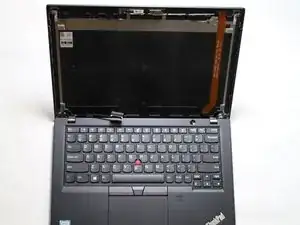Einleitung
Werkzeuge
-
-
Insert an opening tool between the display and display housing.
-
Slide the tool along the perimeter of the screen while gently pushing down on the opening tool to detach the screen.
-
-
-
Use tweezers to flip up the display plug bar, then pull the plug directly out of its port.
-
Abschluss
To reassemble your device, follow these instructions in reverse order.