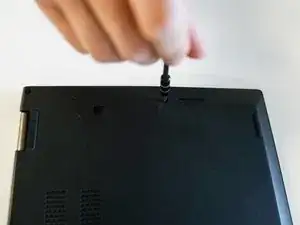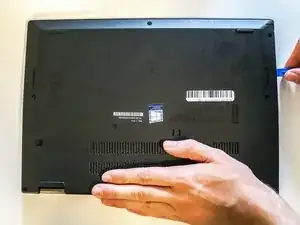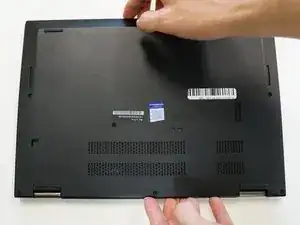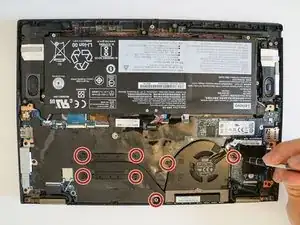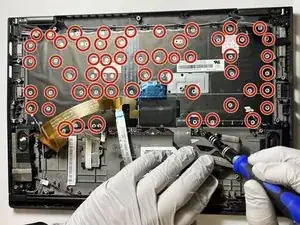Einleitung
This guide will show how to remove the keyboard from the Lenovo ThinkPad X390 Yoga. This step can be time-consuming due to the large number of screws.
Werkzeuge
-
-
Use a Phillips #1 screwdriver to unscrew the eight captive screws from the back of the device.
-
-
-
Use the iFixit opening tool to remove the back case by entering the tip of the tool into the seam and prying up.
-
-
-
Loosen the seven screws surrounding the fan and heatsink using the Phillips #1 screwdriver.
-
Abschluss
To reassemble your device, follow these instructions in reverse order.