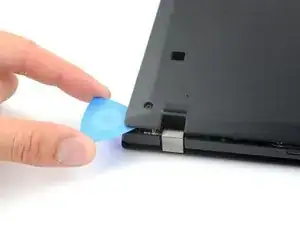Einleitung
This guide will demonstrate how to open the back cover panel of a ThinkPad X395. Use this guide to access the internals of the laptop before performing any maintenance or repairs.
Werkzeuge
-
-
Orient your laptop so that the screen's silver hinges are closest to you.
-
Insert an opening pick between the back cover and the device body near a hinge corner.
-
Pry upward to release the retaining clips. Listen for a loud click when each clip releases.
-
-
-
Insert the opening pick between the back cover and the device body at the other hinge corner.
-
Pry upward on the cover to release additional clips.
-
-
-
Lift and remove the cover up from the laptop, starting with the edge nearest to you.
-
Shift the cover side to side if the center clip feels stuck.
-
To reassemble your device, follow these instructions in reverse order.
Take your e-waste to an R2 or e-Stewards certified recycler.
Repair didn’t go as planned? Try some basic troubleshooting, or ask our Lenovo ThinkPad answers community for help.