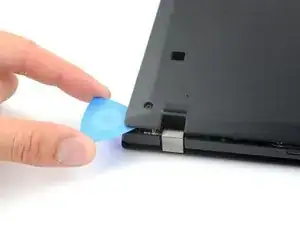Einleitung
This is a prerequisite guide! This guide is part of another procedure and isn't meant to be used alone.
This guide will describe the simple process of how to disconnect the battery connector from its socket on the motherboard. Perform this step before engaging in any repairs on this laptop to protect you and the device from electrical harm.
Werkzeuge
-
-
Orient your laptop so that the screen's silver hinges are closest to you.
-
Insert an opening pick between the back cover and the device body near a hinge corner.
-
Pry upward to release the retaining clips. Listen for a loud click when each clip releases.
-
-
-
Insert the opening pick between the back cover and the device body at the other hinge corner.
-
Pry upward on the cover to release additional clips.
-
-
-
Lift and remove the cover up from the laptop, starting with the edge nearest to you.
-
Shift the cover side to side if the center clip feels stuck.
-
-
-
Grab the battery pull-tab on the head of the connector.
-
Pull the connector out of its socket in the direction of the cable.
-
To reassemble your device, follow these instructions in reverse order.