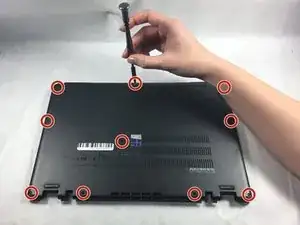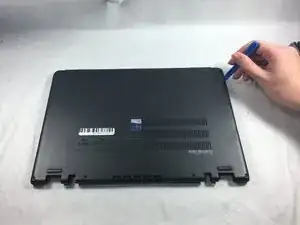Einleitung
Werkzeuge
Ersatzteile
-
-
Flip the laptop over so the bottom is facing you.
-
Remove the ten screws using a Phillips #1 screwdriver.
-
Using the plastic opening tool, pry the bottom cover off the laptop.
-
-
-
Remove two screws from the battery using a Phillips #1 screwdriver.
-
Disconnect the battery connector from the motherboard.
-
Remove the battery from the laptop.
-
-
-
Remove two screws using a Phillips #1 screwdriver.
-
Pull the hard drive horizontally in the direction of where the battery was located.
-
Abschluss
To reassemble your device, follow these instructions in reverse order.