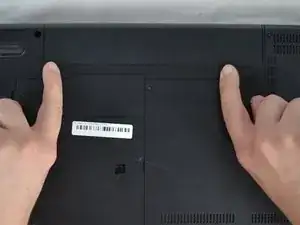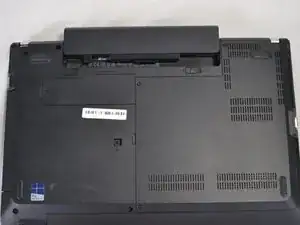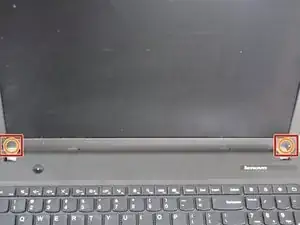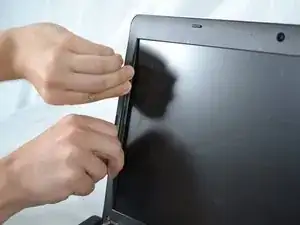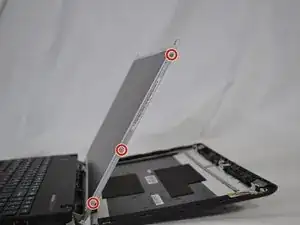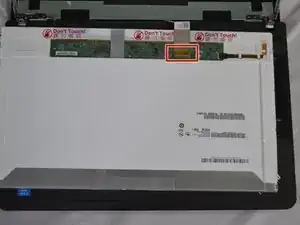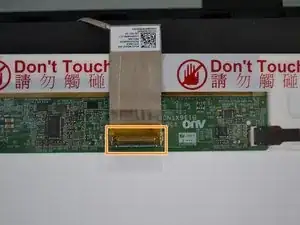Einleitung
A guide on how to replace the scree on a Lenovo ThinkPad E540 laptop.
Werkzeuge
-
-
Remove the two stickers at the bottom corners for the screen to reveal the screws.
-
Remove the two 1mm Phillips #00 screws from underneath the stickers.
-
-
-
Slide your finger underneath the plastic and pry gently to release the clips around the display bezel.
-
-
-
Remove the plastic covering and six 1.3mm Phillips #00 screws from both sides of the display.
-
-
-
Remove the orange tape covering the display connector.
-
Disconnect the display's ribbon cable by lifting up the latch and flipping it over 180 degrees.
-
Abschluss
To reassemble your device, follow these instructions in reverse order.