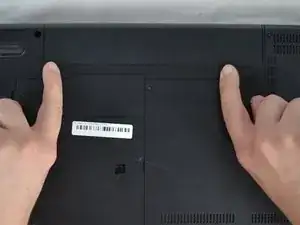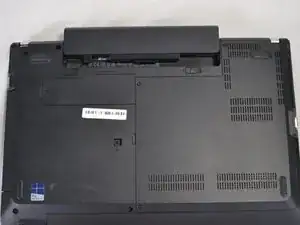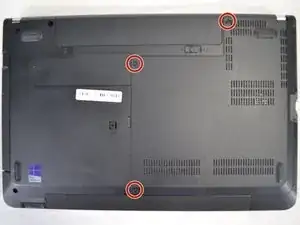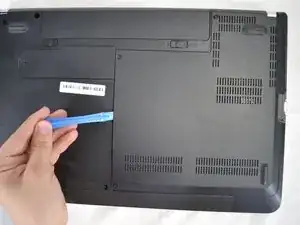Einleitung
A guide on how to replace the RAM on your Lenovo ThinkPad E540 laptop.
When replacing the RAM, it’s recommended to replace both at the same time.
Werkzeuge
-
-
Release the tabs on each side of the chip by simultaneously pushing each tab away from the RAM.
-
Abschluss
To reassemble your device, follow these instructions in reverse order.