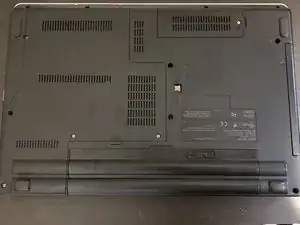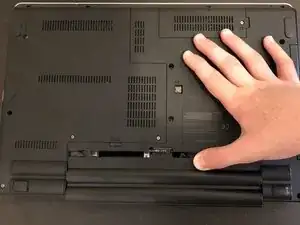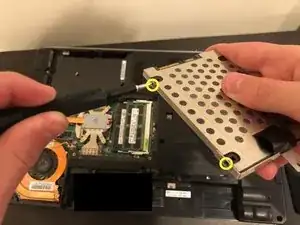Einleitung
Werkzeuge
-
-
Flip your laptop over.
-
Unplug all cables from the computer. If you're just swapping the battery, you can leave the power cord plugged in.
-
-
-
Pull the locking tab on the battery towards the unlock position.
-
Pull the battery out of the socket.
-
-
-
Slide the hard drive caddy to your left side using the pull tab.
-
Once it has been disconnected, pull up on the hard drive.
-
Abschluss
To reassemble your device, follow these instructions in reverse order.
Reinstall Windows or Linux on the new drive.