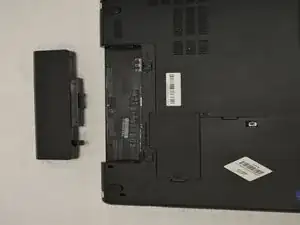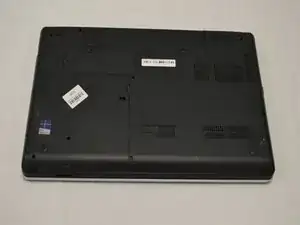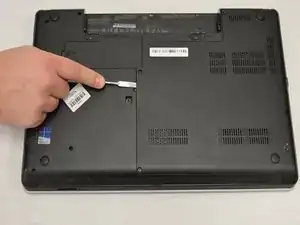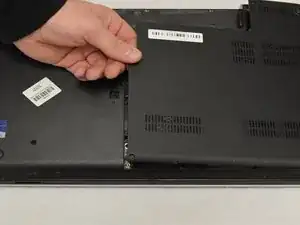Einleitung
The purpose of this guide is to teach you to remove the back panel of this laptop for replacement or other necessary changes. To place the panel back on the laptop, reverse the order of the guide.
Werkzeuge
-
-
Below the battery are two small tabs. These function as a lock for the battery.
-
Push the tabs towards each other to release the battery.
-
-
-
Using a Phillips screwdriver, remove the four screws around the edges of the rectangular panel.
-
-
-
Once all the screws are removed, gently slide the metal scalp around the edge of the panel to pry it open.
-
Slowly lift the left edge side of the panel with your fingers. Once the left side is up, continue lifting the right edge of the panel.
-