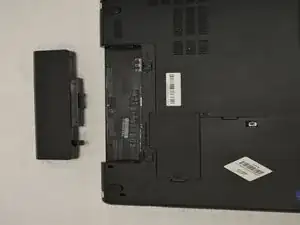Einleitung
Before beginning, make sure your device is completely powered down as removing the battery while the computer is on can cause damage. To put the battery back, pop the battery in the slot.
-
-
Below the battery are two small tabs. These function as a lock for the battery.
-
Push the tabs towards each other to release the battery.
-
Abschluss
To reassemble your device, follow these instructions in reverse order.