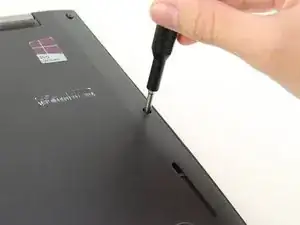Einleitung
The bottom panel of the Lenovo ThinkPad protects the internal components, and must be removed in order to replace specific parts within the laptop. Use this guide to remove the bottom panel of a Lenovo ThinkPad X1 Carbon 4th Gen, model number: 20FB002LUS.
Please power down the laptop completely and remove any external sources of power before doing this guide.
Werkzeuge
-
-
Unscrew the nine captive screws on the bottom cover of the laptop using a Phillips #1 screwdriver.
-
There are a few small clips around the edge that you may need to pry at to free them. An opening pick may be helpful for this process.
-
Abschluss
To reassemble your device, follow these instructions in reverse order.