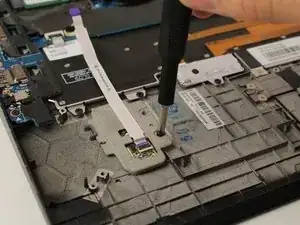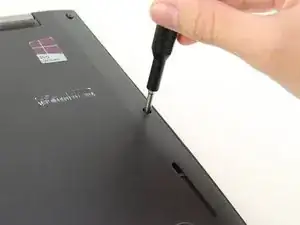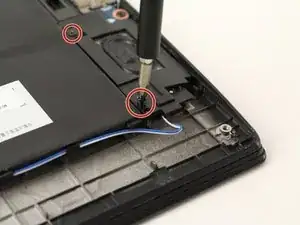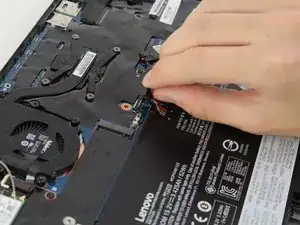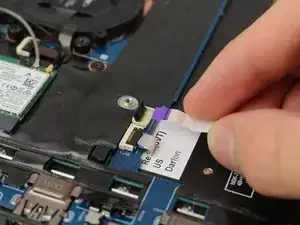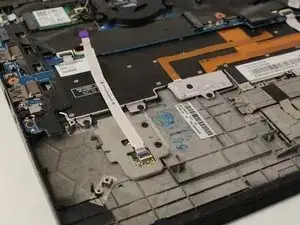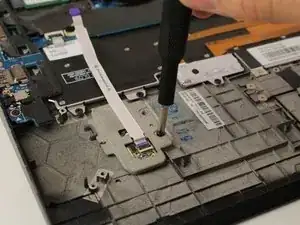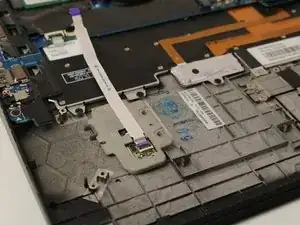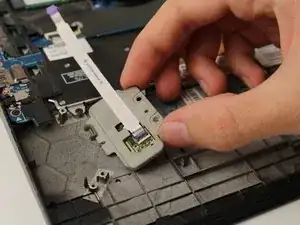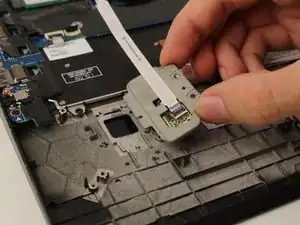Einleitung
The Lenovo Thinkpad’s fingerprint scanner is a physical feature of the laptop located below the keyboard which enables the user to unlock the laptop by scanning a fingerprint rather than typing in a password. Over time the scanner may lose sensitivity or fail to read fingerprints altogether. If the fingerprint scanner no longer allows you to open your device, it may need to be replaced. This guide will explain how to replace the fingerprint scanner on a Lenovo ThinkPad X1 Carbon 4th Gen, model number: 20FB002LUS.
Werkzeuge
-
-
Unscrew the nine captive screws on the bottom cover of the laptop using a Phillips #1 screwdriver.
-
There are a few small clips around the edge that you may need to pry at to free them. An opening pick may be helpful for this process.
-
-
-
Unweave the blue and white wires from underneath the plastic tabs connected to the battery.
-
-
-
Carefully lift the far end of the battery connector with an opening tool facing towards you.
-
Remove the connector by pushing it forward and lifting.
-
-
-
Remove the two 2.5 mm black screws on the fingerprint scanner with a Phillips #1 screwdriver.
-
-
-
Gently lift the right edge up of the fingerprint scanner up and slide the scanner to the right before lifting.
-
To reassemble your device, follow these instructions in reverse order.