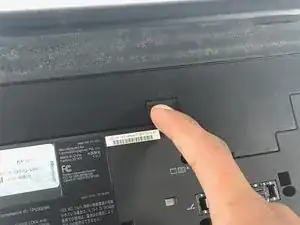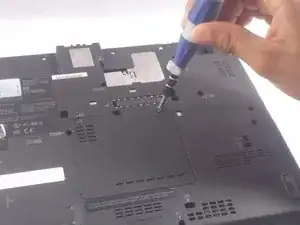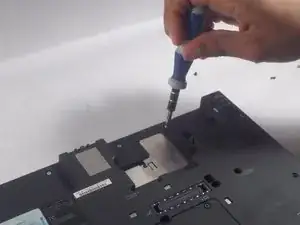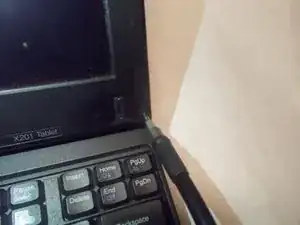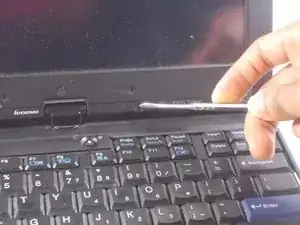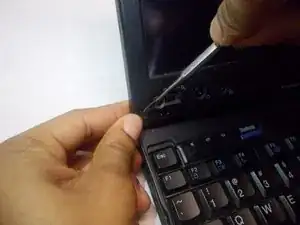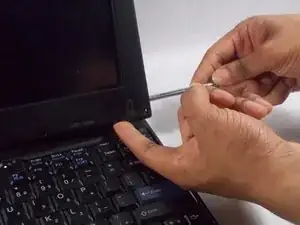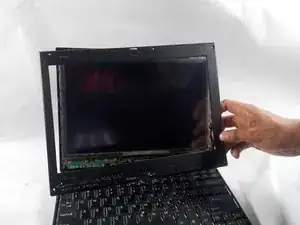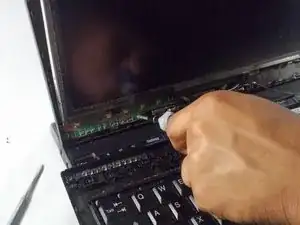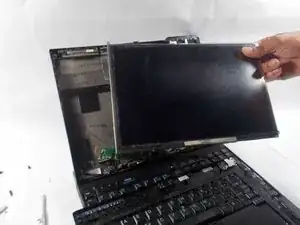Einleitung
Use this guide to replace the screen of your Lenovo Thinkpad X201 Tablet.
Werkzeuge
-
-
Remove additional two screws near bezel screws plus the single logic board screw in the center
-
-
-
Gently pry the LCD cover with a flat head screwdriver, and pivot it over the signal cable near the LCD hinges. Pivot over all four corners
-
-
-
Continue to remove screens in front of the LCD cover, make sure all screws in the front are removed
-
-
-
Once all screws are removed, remove the LCD Display but gently peeling back line a sticker
-
Abschluss
To reassemble your device, follow these instructions in reverse order.
Ein Kommentar
Is there any other screen that can be used?