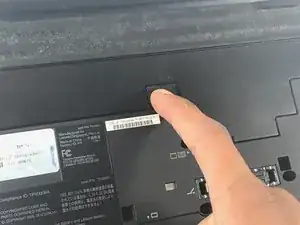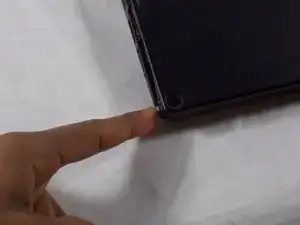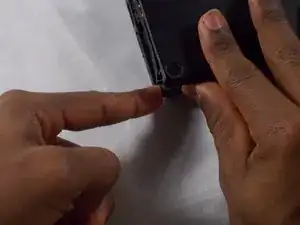Einleitung
If the Trackpad on your Lenovo Thinkpad X201 laptop is unresponsive, broken, or faulty, follow this guide to replace it.
A trackpad, or touchpad, is a pointing device similar to a computer mouse, featuring a tactile sensor. A tactile sensor is a specialized surface that can translate the motion and position of a user's fingers to a relative position on the operating system that is then displayed on the screen.
Happy Fixing!
Tools needed:
Phillips Screwdriver in size #00.
Tools not needed but helpful for this repair:
Spudger. A spudger is a commonly used tool to assist in prying apart components.
The following steps use the tools listed above:
Step 3 of this guide will require the use of the Phillips screwdriver.
While not listed in the repair guide you can use a nylon, plastic, or carbon fiber spudger to assist you in Step 5 of this guide.
Warning:
Before beginning the trackpad repair, make sure to power off your laptop and disconnect it from outside power sources, such as a wall socket.
Werkzeuge
-
-
Flip the laptop so that the rear side is visible.
-
Slide the switch located near the top of the laptop.
-
-
-
If step 4 does not work, gently push the bar down while using your other hand to pull the trackpad up.
-
To reassemble your device, follow these instructions in reverse order.
Ein Kommentar
nice tutorial. thanks a lot
PiterYT -