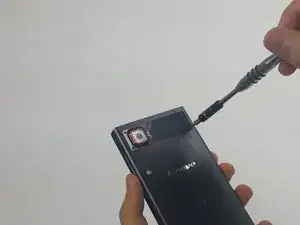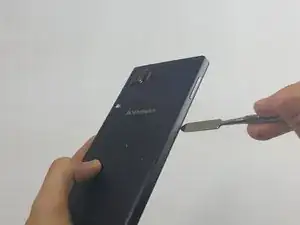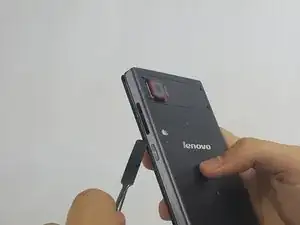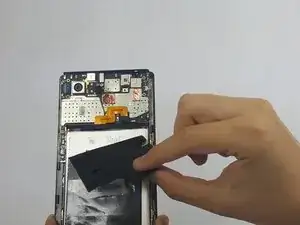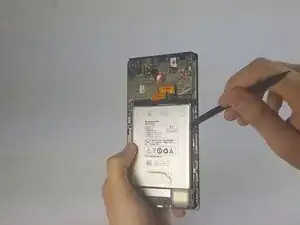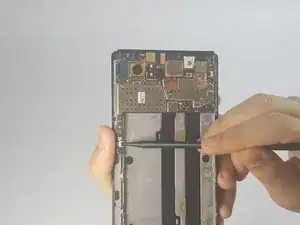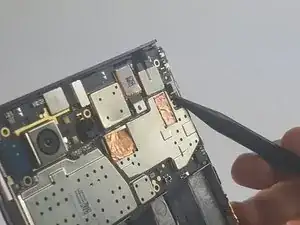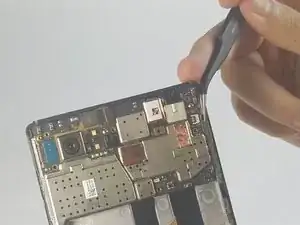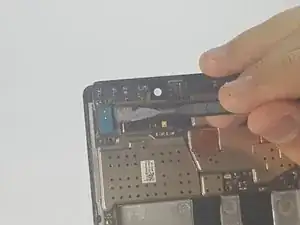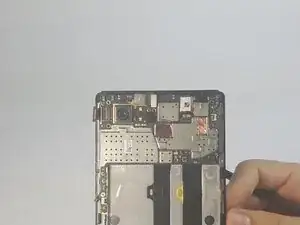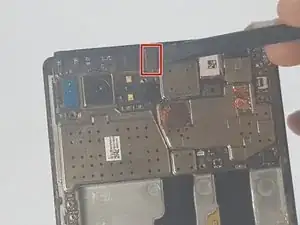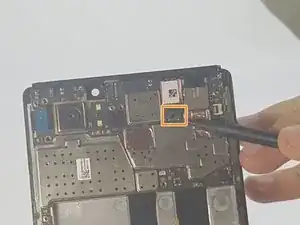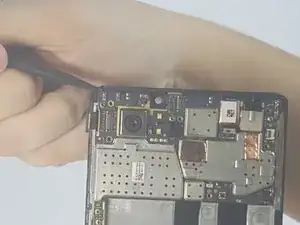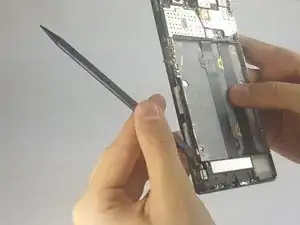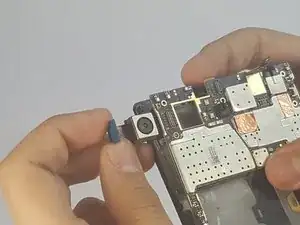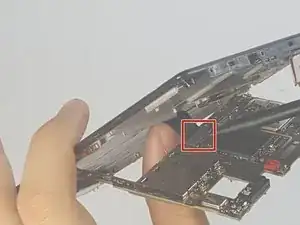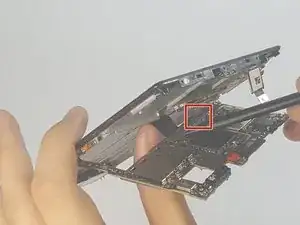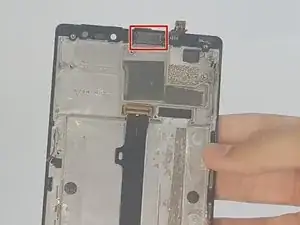Einleitung
Are you having difficulties hearing conversations on your phone? Is the audio from your ear piece speaker breaking up? In this guide we will show you how to replace the ear piece speaker.
Werkzeuge
-
-
Remove any adhesive strips holding the battery in place gently using a fingernail or spudger.
-
-
-
Insert a fingernail or spudger into either side of the battery and lift upward.
-
Remove the battery from phone.
-
-
-
Disconnect the two ribbon cables by gently lifting on the black hinges and pulling away with tweezers
-
-
-
Gently remove the front-facing camera by gently lifting on the connector tab.
-
Remove the other connector by gently lifting with a spudger.
-
-
-
Gently lift the motherboard off the frame
-
Pull the camera out from behind the motherboard
-
-
-
Using a spudger, disconnect the charging port assembly cable and the screen connection cable.
-
Remove the motherboard completely.
-
To reassemble your device, follow these instructions in reverse order.