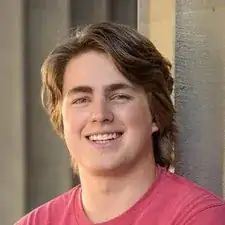Einleitung
Follow this guide to replace the SSD in your Lenovo YOGA 730-15IKB. The SSD—like its older predecessor, the hard drive—is where files are stored on your computer. If your SSD is getting full, you could upgrade to a higher capacity drive for more storage space.
If your computer powers on and lights up but does not boot into an operating system (like Windows), you may need to replace a failed SSD.
It is always a good idea to make a backup of your data before removing your SSD.
Werkzeuge
Ersatzteile
-
-
Pry up the bottom cover with an opening tool.
-
Start at the front edge of the cover and make your way along the sides.
-
-
-
Pull the SSD out of the socket at its resting angle.
-
Do not pull straight upward. Pull towards the side of the laptop.
-
To reassemble your device, follow these instructions in reverse order.