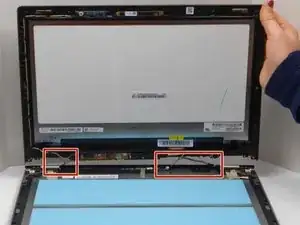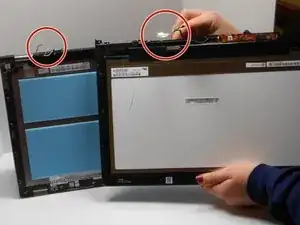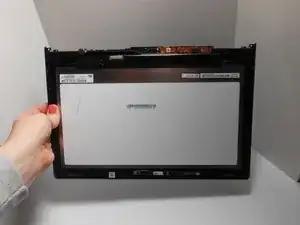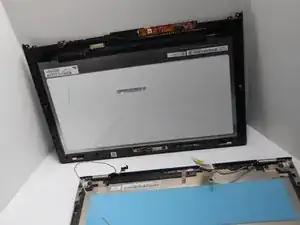Einleitung
This guide will explain how to safely remove the screen from your Lenovo Yoga 2 13" laptop. It will provide a list of the tools needed as well as the easiest way to remove the screen without damaging it.
Werkzeuge
Ersatzteile
-
-
Using an opening pick, remove one small black rectangle piece on each of the hinge corners to locate screws.
-
Using a Phillips head screwdriver, carefully remove one 4.8 mm screw from each corner.
-
-
-
Detach the screen from the front panel by sliding the screen up about 2mm. Do not pull too far, as there are still connected wires.
-
-
-
Locate the gold wire and follow it to two clips. Remove the clips and the clear tape securing the wire.
-
Gently unsnap the wire from the hooks along the perimeter, and remove any tape along the wire.
-
To reassemble your device, follow these instructions in reverse order.
3 Kommentare
Hi Nichelle,
thanks for your guide. Step 1 and 2 - no problem. But how actually did you do step 3? I can't detach the screen, I can just lift it a few millimeters at the corners or at the side, totally hard..
edit: Ok got it: slide the touch-lcd up a bit :)
Simon -
Hey Nichelle, do you have any recommended vendors for both the screen and the digitizer? Thanks!
I used laptopscreen.com.
ken -