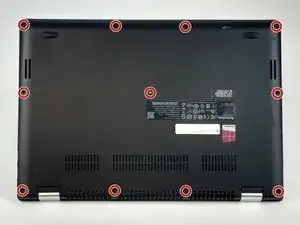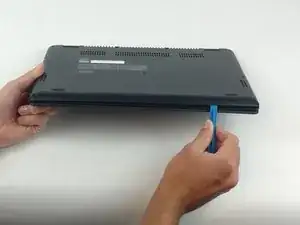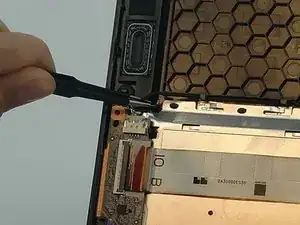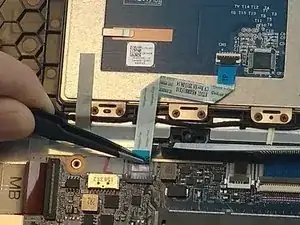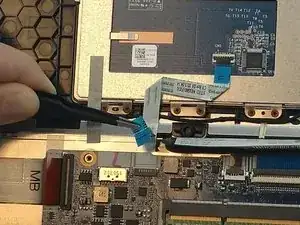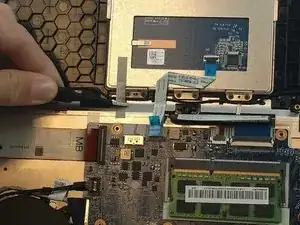Einleitung
Is your laptop audio not performing like it used to? Your speakers may be old and in need of replacement. This guide will show you how to do just that.
Werkzeuge
-
-
Insert the plastic opening tool into the long side of the case backing and slide it the entire length of the laptop.
-
Gently lift the backing off the laptop.
-
-
-
Gently lift the battery and use the plastic opening tool to remove the battery's connection to the laptop.
-
-
-
Flip up the black retaining flap on the ZIF connector.
-
Using tweezers, gently disconnect the blue strip that connects the touch pad to the motherboard.
-
-
-
Use tweezers to gently pull off tape that is holding down wires that are connecting the two speakers together.
-
-
-
Both speakers are held in place by plastic pegs. Gently lift the speakers off the casing to remove them.
-
To reassemble your device, follow these instructions in reverse order.