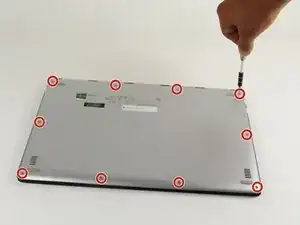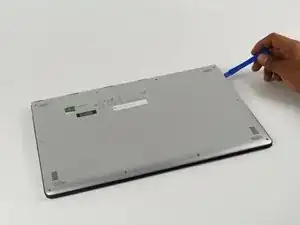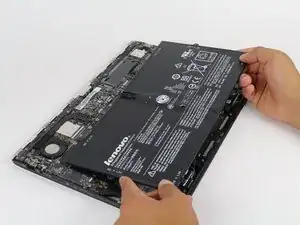Einleitung
Nach einer gewissen Zeit wird ein Akku schwächer und kann nicht mehr so lange verwendet werden. Diese Anleitung zeigt, wie du den Akku deines Lenovo Yoga 3 Pro erreichst und entfernst.
Werkzeuge
Ersatzteile
-
-
Schiebe ein iFixit Opening Tool zwischen die Gehäuseunterseite und den Rahmen, um den Rechner aufzuhebeln.
-
Fahre mit dem Opening Tool an der gesamten Unterseite entlang, bis sich alle Kanten gelöst haben.
-
-
-
Greife den Akkuanschluss mit einer Pinzette oder deinen Fingern an den Rändern und ziehe Richtung Akku.
-
Um dein Gerät wieder zusammenzubauen, folge den Schritten dieser Anleitung in umgekehrter Reihenfolge.
Bitte entsorge deinen Elektroschrott fachgerecht.
8 Kommentare
Very good and very easy to understand
Your really good love watching how you take apart Samsung S5 me I want to take out my mother board
and replace it with a motherboard that recognizes Optus and also download the firmware which it cannot do right now
had it repaired stuffed the phone right up so not sure if I can do this as good as you have the tools
does this same process work for a lonovo yoga pro 2?