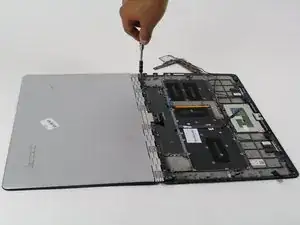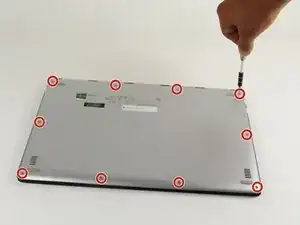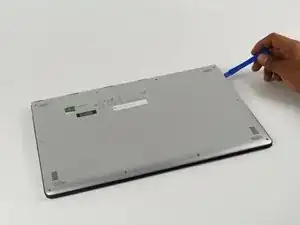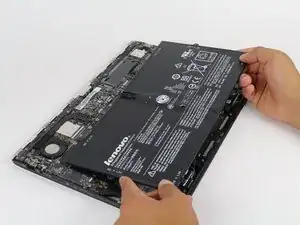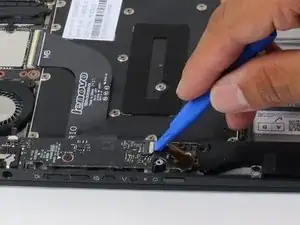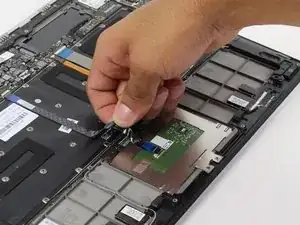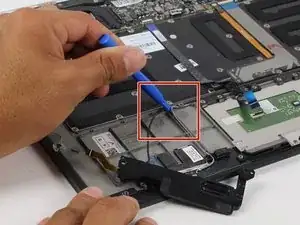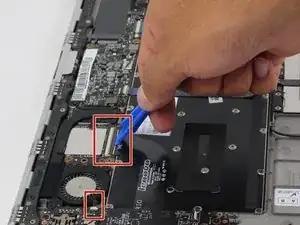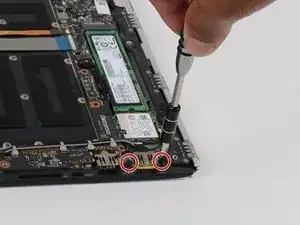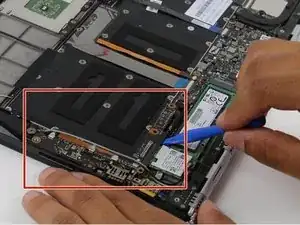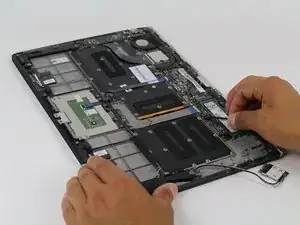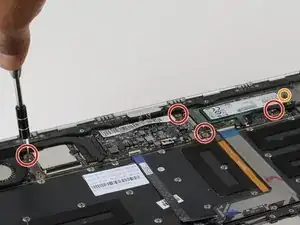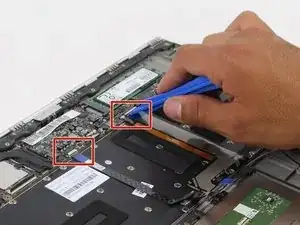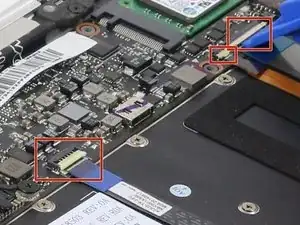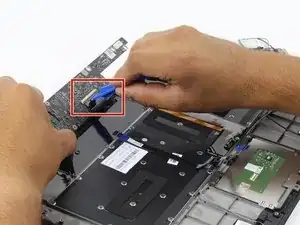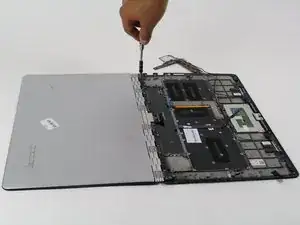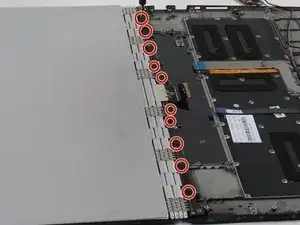Einleitung
This guide will outline the proper procedure for removal of the display assembly. Exercise caution while removing and handling the assembly and its components, as they can easily scratch. Remember to turn the laptop off prior to starting.
Werkzeuge
-
-
Slide the plastic opening tool between the base cover and the frame to pry open the computer.
-
Slowly go around the entire perimeter of the computer until all edges are loose.
-
-
-
Using either tweezers or your fingers, disconnect the black battery cable by pinching either side of the connector and pulling towards the battery.
-
-
-
Remove the speaker and set it on the side.
-
Use the plastic opening tool to remove the cables.
-
-
-
On the other side of the laptop, remove the two 3.5 mm screws using the Philips 00 screwdriver.
-
-
-
Lift the USB port up and use the plastic opening tool to loop the wires around the USB port.
-
-
-
Remove the four 2mm screws using the Philips 00 screwdriver.
-
Remove the 2.5mm screw using the Philips 00 screwdriver.
-
-
-
Unclip the display assembly by sliding the display down, towards the lower edge of the upper case component. The clips will disengage and you will be able to lift the assembly out easily.
-
To reassemble your device, follow these instructions in reverse order.
2 Kommentare
Thank you. Very useful.
Great guide, but I think you missed the part of removing the fan