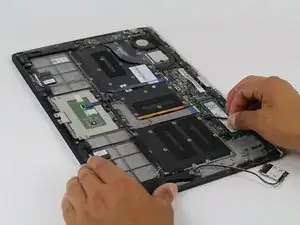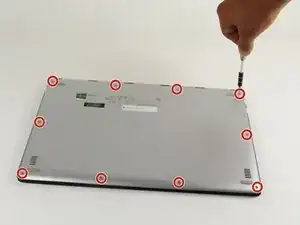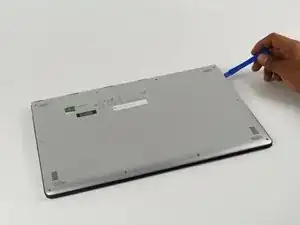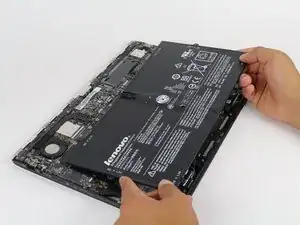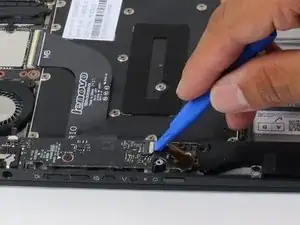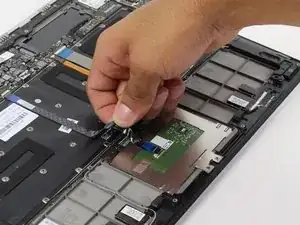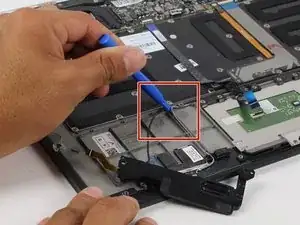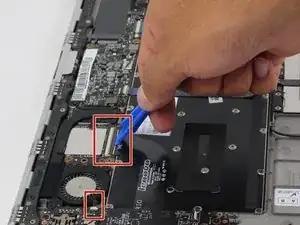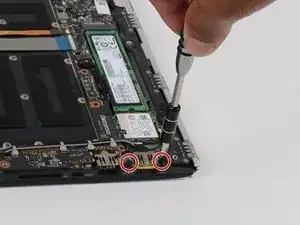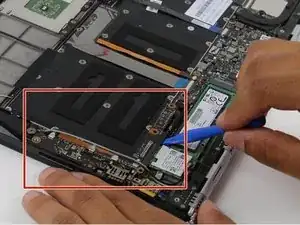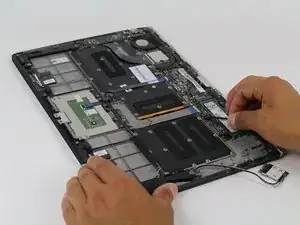Einleitung
Over time, the USB ports collect dust, dirt, and can become damaged for a multitude of reasons all of which ultimately lead to connectivity issues. This guide will help you remove the USB ports in order to clean or replace them.
Werkzeuge
Ersatzteile
-
-
Slide the plastic opening tool between the base cover and the frame to pry open the computer.
-
Slowly go around the entire perimeter of the computer until all edges are loose.
-
-
-
Using either tweezers or your fingers, disconnect the black battery cable by pinching either side of the connector and pulling towards the battery.
-
-
-
Remove the speaker and set it on the side.
-
Use the plastic opening tool to remove the cables.
-
-
-
On the other side of the laptop, remove the two 3.5 mm screws using the Philips 00 screwdriver.
-
-
-
Lift the USB port up and use the plastic opening tool to loop the wires around the USB port.
-
To reassemble your device, follow these instructions in reverse order.
4 Kommentare
Repaired customers Yoga 3 that had NO working USB ports whatsoever in less than an hour - after cleaning & replacing (no parts needed)
All USB ports were fully functional once again...
Great job & thank you for the help :)
admin -
This guide helped me quite a bit today. I really appreciate you providing it.
Can you please help with information on where to get the DC input USB port part. My USB port is broken and unable to find it
Dheeraj -