Einleitung
If you are having troubles with your Lenovo's monitor screen or know that you have broken it, you may need to replace your LCD or screen.
Werkzeuge
Ersatzteile
-
-
Flip your device so that the bottom panel is facing up.
-
Remove the eleven 5mm Torx T5 screws from the back panel.
-
-
-
Use a spudger to unclip clips on the front and near the USB ports on each side
-
Lift the back panel off
-
-
-
Remove the two 3mm Phillips #1 screws holding the battery to the laptop chassis.
-
Disconnect the battery from the IO board by holding the connector by the sides and gently pulling the connector out.
-
-
-
Disconnect the following cables attaching the LCD to the laptop:
-
Touchscreen cable
-
EDP cable
-
-
-
Place the laptop with the LCD facing down so that the hinges face opposite you.
-
Disconnect both ends of the two blue ZIF (zero insertion force) connectors in the upper left corner by gently flipping the black tabs on the connector and pulling up and away from both ends of the connectors.
-
-
-
Unplug the black and white wireless LAN cables in the upper left corner by gently pulling upwards.
-
-
-
Remove the six 5mm Phillips #1 screws located in the top left and right corners to free the hinges.
-
Fully extend the hinges by prying upwards.
-
-
-
Remove the base from the LCD by lifting it upwards.
-
Flip the LCD so that the hinges face you and the screen faces upwards.
-
Remove the two LCD bezel screw pads located in the bottom left and right outer corners by pulling them up and out.
-
Remove the two 4.4 mm Phillips #1 screws located under the screw pads.
-
Pry the two side hinge covers with a plastic spudger and pull them up and away from the LCD.
-
-
-
Remove the LCD hinge cover by gently prying the pieces with a plastic spudger and lifting the hinge cover up and out.
-
-
-
Disconnect the white MIC board connecter located near the center of the LCD bezel by pulling it out to the left.
-
Flip the hinges up and remove the hinge rubbers by pulling the wires out and away from the hinges.
-
To reassemble your device, follow these instructions in reverse order.
Ein Kommentar
Just what I needed to replace the adhesive tape on my screen. Thanks!
Stephen -


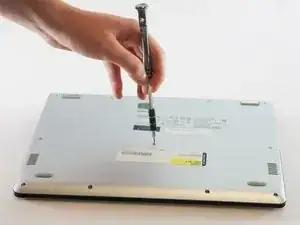


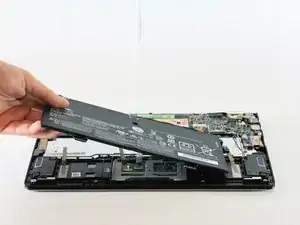
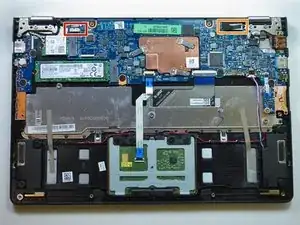














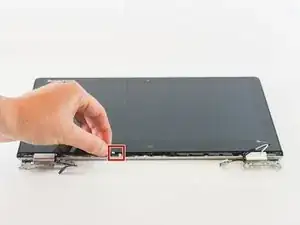
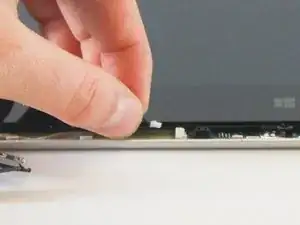
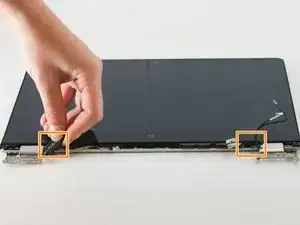


Your list of t7 screwdriver costed me to order a wrong one.
it should be T5 but the ad listed T7!!!!!
it is frustrating.
Remy Williams -
Mine had T5 as well.
alan -