Einleitung
Is your computer not turning on despite being plugged in all night, even though you know your power adapter is fully functioning? Your power port may be faulty. This guide will walk you through how to replace the power port on your Lenovo Yoga 700.
Werkzeuge
Ersatzteile
-
-
Flip your device so that the bottom panel is facing up.
-
Remove the eleven 5mm Torx T5 screws from the back panel.
-
-
-
Use a spudger to unclip clips on the front and near the USB ports on each side
-
Lift the back panel off
-
-
-
Remove the two 3mm Phillips #1 screws holding the battery to the laptop chassis.
-
Disconnect the battery from the IO board by holding the connector by the sides and gently pulling the connector out.
-
-
-
Remove the following screws holding both the right LCD hinge and the power port to the laptop:
-
Four 5mm Phillips #1 screws.
-
One 3mm Phillips #1 screw.
-
Gently pull the hinge up and away from the laptop.
-
To reassemble your device, follow these instructions in reverse order.
2 Kommentare
Hey
I own lenovo yoga 700 14 inch, it has a motherboard 5b20k41654. For some reason two of mother board ics burnt out
I have got the number of one IC but failed to find the number/code of other. (the IC I am looking for resides near left side of ram slot)
Please let me know if someone can help me finding the right IC or Schematic of yoga 700 motherboard
I'll be very great full
Thanks
If you’re replacing the power port where is the part? How do I find the power port to replace? Which part is it?


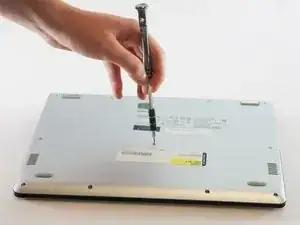


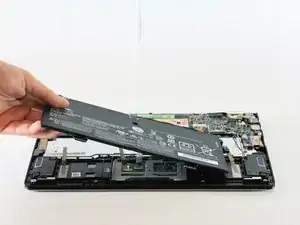






Your list of t7 screwdriver costed me to order a wrong one.
it should be T5 but the ad listed T7!!!!!
it is frustrating.
Remy Williams -
Mine had T5 as well.
alan -