Einleitung
Solid state drives are known to fail occasionally, but this doesn't mean you have to do away with your laptop entirely. Replacing a bad drive is as simple as removing the battery and a single screw. Failure can be caused by heat, voltage fluctuation, and age.
Werkzeuge
Ersatzteile
-
-
Slide an opening tool between the base and back cover and work your way around the entire device to release the back cover.
-
-
-
Disconnect the battery by pulling its cable away from the hinge with a pair of tweezers or your fingers.
-
Abschluss
To reassemble your device, follow these instructions in reverse order.
Ein Kommentar
No need to remove battery. No need for tweezers.


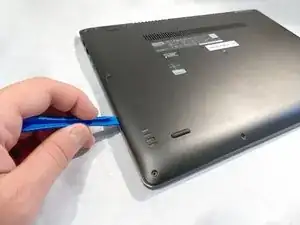


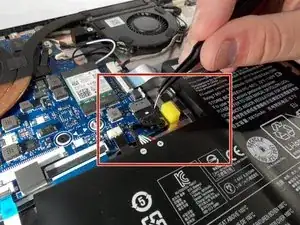


¿Son Vdes. conscientes de que están haciendo una mala traducción del inglés? Están traduciendo “remove”, que en castellano se traduce por retirar, como remover, que en inglés se traduce por “stir”. No aconsejo remover los tornillos ni las baterías.
stuart.medina -
Be cognizant of which screws come from which locations. I did not notice that three of the screws were longer than the others. I ended up reinstalling mine along the hinge side of the back cover.
jcorrell68 -
Thanks for the tip! I’ll add that into the guide.
Arthur Shi -