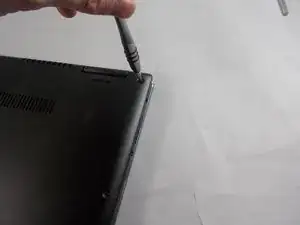Einleitung
This guide will show you how to replace the battery in a Lenovo Yoga 710-15ISK laptop. The battery of your laptop is an essential component that allows it to power on and stay on without being plugged in. Before replacing your battery, ensure the charge of the battery is drained. Signs your battery needs to be replaced are reduced battery life, the computer won’t turn on when not plugged in, and the battery is overheating.
Werkzeuge
Ersatzteile
-
-
Flip your laptop over so the bottom is facing upwards.
-
Remove ten 2 mm screws securing the back cover to the laptop using a Phillips #0 screwdriver.
-
-
-
Remove the connector between the battery and the motherboard by gently pulling the black plastic-coated part of the wires.
-
To reassemble your device, follow these instructions in reverse order.
For optimal performance, after completing this guide, calibrate your newly installed battery.
Take your e-waste to an R2 or e-Stewards certified recycler.