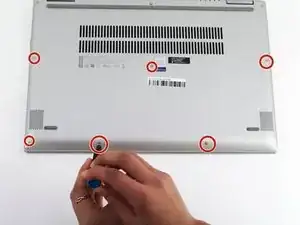Einleitung
This guide shows you how to replace the Lenovo Yoga 720 15-IKB (88YG7000828) bottom cover. This device is very similar to the Lenovo Yoga 720 13-inch model, as well as the older Yoga 710 and newer Yoga 730. The bottom cover replacement for all these models will be very similar. The bottom cover is not known to have many issues or breakages for this model, but it will always need to be removed to access the other electronics. When removing the cover, ensure the device is powered off.
Werkzeuge
Ersatzteile
-
-
Power off the device before starting.
-
Flip the device over with the hinges facing away from you.
-
Remove seven 5.0 mm Torx T5 screws.
-
Remove three 9.5 mm Torx T5 screws.
-
-
-
Pry around the edges from one side to another with a plastic opening tool.
-
Lift the case from the front until you feel resistance.
-
Pull the cover towards you, away from the hinges.
-
Completely lift off the cover.
-
To reassemble your device, follow these instructions in reverse order.