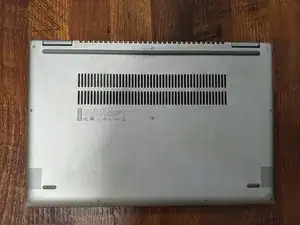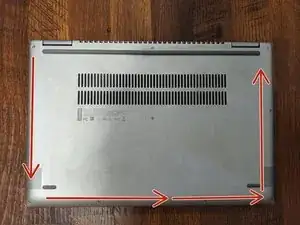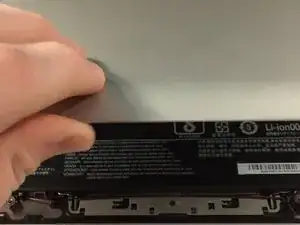Einleitung
Werkzeuge
-
-
Starting at the left USB port use you opening tool to gently pry up the bottom case.
-
Pry along the laptop's edge as shown by the arrows.
-
-
-
Lift the case from the bottom side. NOT the side with the hinges.
-
Once you feel resistance, gently pull the case towards you. (away from the hinges.)
-
Remove the bottom case.
-
Abschluss
To reassemble your device, follow these instructions in reverse order.