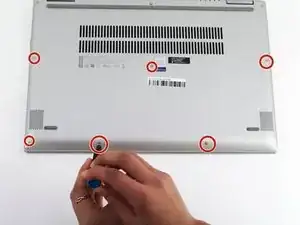Einleitung
If your Lenovo Yoga 720-15IKB (88YG7000828) is not recognizing any wireless signals or having trouble connecting to Wi-Fi, use this guide to replace the wireless adapter. For more information on these symptoms, refer to the troubleshooting guide.
To complete this repair you’ll need a Torx T5 and a Phillips #0 screwdriver.
Werkzeuge
Ersatzteile
-
-
Power off the device before starting.
-
Flip the device over with the hinges facing away from you.
-
Remove seven 5.0 mm Torx T5 screws.
-
Remove three 9.5 mm Torx T5 screws.
-
-
-
Pry around the edges from one side to another with a plastic opening tool.
-
Lift the case from the front until you feel resistance.
-
Pull the cover towards you, away from the hinges.
-
Completely lift off the cover.
-
-
-
Lift the foam covering the connecting wires and screw, and use the Phillips #0 screwdriver to remove the 2mm screw.
-
-
-
Grab the adapter from both sides and pull towards the hinge to remove the adapter from the device.
-
To reassemble your device, follow these instructions in reverse order.