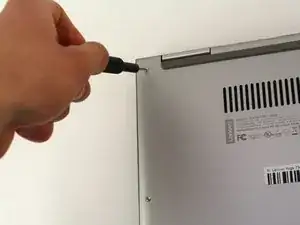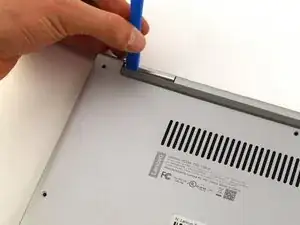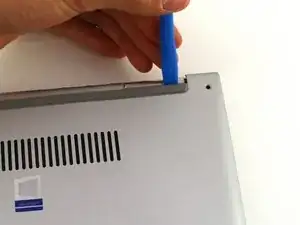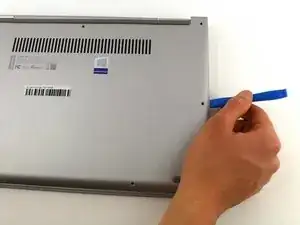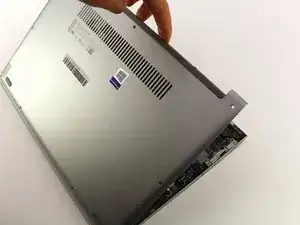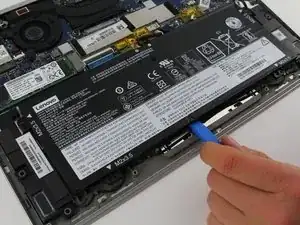Einleitung
Use this guide to replace the speakers in a Lenovo Yoga 730 13-IKB (model numbers starting with “81CT”).
Muffled or no sound from the laptop can indicate broken speakers. Review these steps for fixing audio problems in Windows before replacing the entire speaker assembly.
There are no special skills needed for this guide and you will need a Phillips #0 screwdriver, a Phillips #00 screwdriver, a T5 screwdriver, and plastic opening tools. Keep any debris or liquids away from the computer while replacing the speakers because the internal components of the laptop will be exposed.
Werkzeuge
Ersatzteile
-
-
Slide a plastic opening tool underneath the back case near the screen hinges. Gently pry up on either side.
-
Slide the opening tool underneath the back case next to the middle screw hole at either side of the case. Gently pry up.
-
-
-
Remove the back case by pulling up near the screen hinges and lifting diagonally away from the laptop.
-
-
-
Remove the battery by pulling up near the white label and lifting diagonally away from the laptop.
-
-
-
Hold the white speaker connector with a finger and a spudger. Pull straight back to disconnect the speaker cable.
-
Lift the right speaker module straight up from its mount.
-
To reassemble your device, follow these instructions in reverse order.