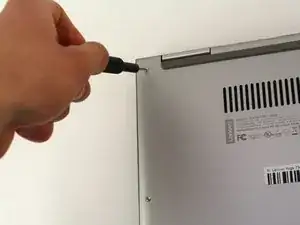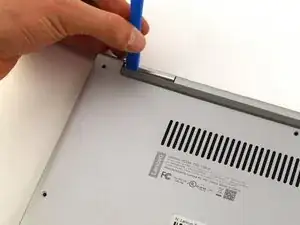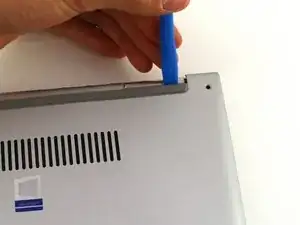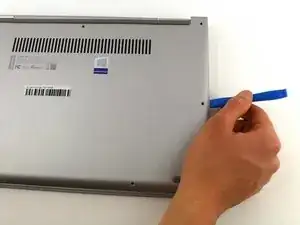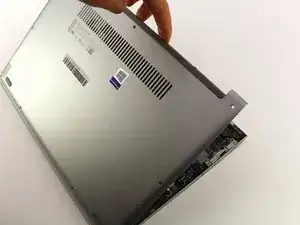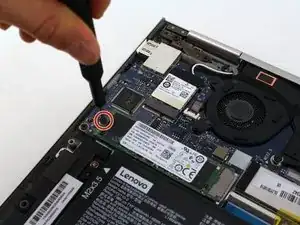Einleitung
Use this guide when replacing the storage drive on your Lenovo Yoga 730-13IKB laptop (model number beginning with “81CT”).
The storage drive is used to store any created or downloaded data, files, and software programs that run on the computer. The data stored can include pictures, videos, documents, music, and other types of files.
Consider upgrading the storage drive if the current one is full or broken. Failure to boot, slow performance, and file corruption can indicate a broken storage drive. Consider these steps to optimize performance within Windows before replacing a poor performing drive.
Always backup your laptop before installing a new drive. It is important to save your existing data even if you wish to do a fresh install of Windows.
Werkzeuge
-
-
Slide a plastic opening tool underneath the back case near the screen hinges. Gently pry up on either side.
-
Slide the opening tool underneath the back case next to the middle screw hole at either side of the case. Gently pry up.
-
-
-
Remove the back case by pulling up near the screen hinges and lifting diagonally away from the laptop.
-
-
-
Hold onto the back of the storage drive and slightly lift up.
-
Remove the drive by pulling back at a diagonal angle.
-
To reassemble your device, follow these instructions in reverse order.