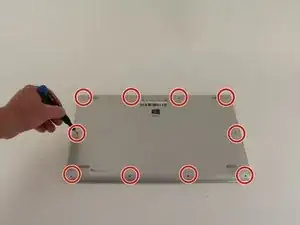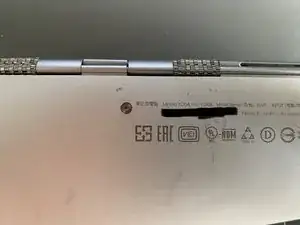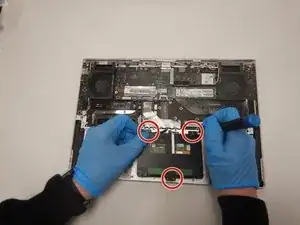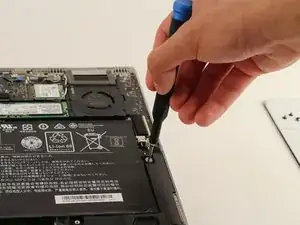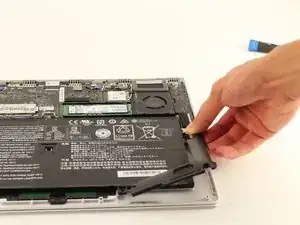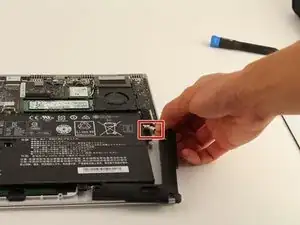Einleitung
If your Lenovo Yoga 910-13IKB speakers sound muffled, distorted, or fail to produce any sound at all, access and replace them using this guide. This is a simple procedure, only requiring a JIS #00 screwdriver.
Werkzeuge
-
-
Turn the laptop over and remove the ten Torx T5 screws along the perimeter of the bottom panel.
-
Remove the panel.
-
-
-
Remove all 4 screws attached to the battery with a small Phillips head screwdriver.
-
Each screw on the back is M2 x 1.7mm
-
After the screws are taken out, remove the battery.
-
-
-
Remove all 6 screws attached to the trackpad with a small Phillips head screwdriver.
-
Each screw on the back is M2 x 1.7mm
-
Detach the ribbon cable connected to the trackpad using a wedge device.
-
Remove the trackpad using a wedge device
-
-
-
Remove all 6 screws attached to the USB ports on both sides of the device with a small Philips head screwdriver.
-
Detach both ribbon cables attached to each USB port with a wedge device, then detach the USB ports.
-
-
-
Remove all 4 screws attached to SSD stick with a small Phillips head screwdriver.
-
Pull the SSD stick directly to the right until it shifts out of place to remove it.
-
The storage chip above it (further away from you) may also simply be detached by pulling it directly to the right until it clicks out.
-
-
-
Remove all 4 screws attached to both fans, and the back connector strip (long metal piece furthest from you with screws in it) with a small Phillips head screwdriver
-
Remove the back connector strip using a wedge device to pry it off of the device
-
With the back connector strip removed, pry the fans (which are attached) using a wedge device and the fans will now be maintainable.
-
-
-
Lift up the speaker from the corner of the device.
-
Pull gently on the bundled cable connector at the top of the speaker.
-
To reassemble your device, follow these instructions in reverse order.