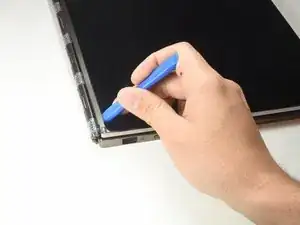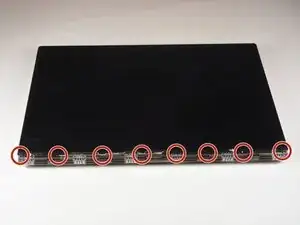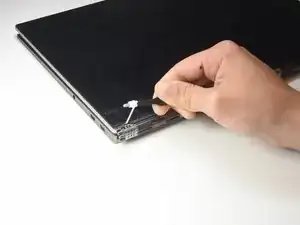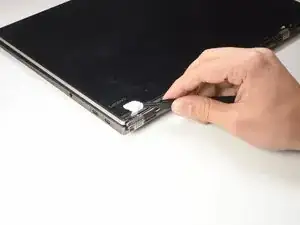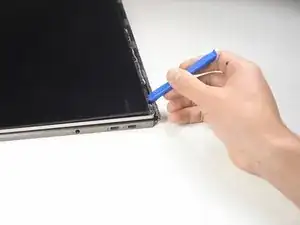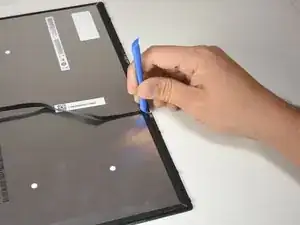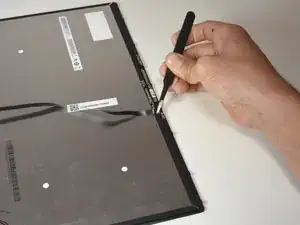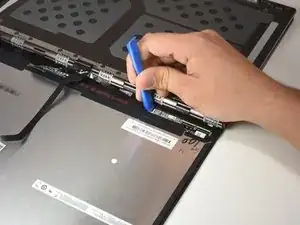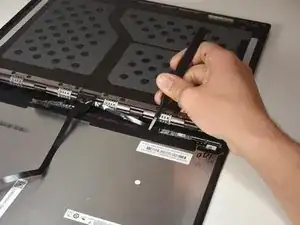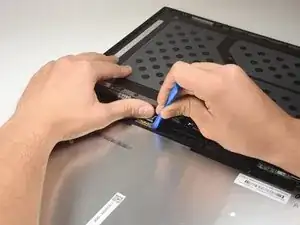Einleitung
The guide shows how to replace the screen on the Lenovo Yoga 920-13IKB.
Werkzeuge
Ersatzteile
-
-
Pry the metal cover up from the bottom of the screen with the iFixit Opening Tool to reveal the corners of the white adhesive strip.
-
Pull the metal cover off the device until it's completely free.
-
-
-
Remove the eight 3mm Phillips #000 screws that were below the metal cover to loosen the screen.
-
-
-
Pull out the white adhesives using the iFixit Tweezers.
-
Roll the tape around the iFixit Tweezers to remove successfully.
-
-
-
Lift the screen with your hands and place the the screen face down, keeping the device in the same location.
-
-
-
Flip up the black tab on the connector at the top of the screen with the iFixit Opening Tool.
-
-
-
Flip up the black tab on the smallest connector at the bottom of the screen with the iFixit Opening Tool.
-
-
-
Flip up the thick black cable at the bottom of the screen with your thumb.
-
Use the iFixit Opening Tool to lift up the brass tab to free up the cable.
-
To reassemble your device, follow these instructions in reverse order.
5 Kommentare
Does this also appy to the Yoga 910-13IBK?
Alyssa, I am about to tackle this job to replace a cracked screen - I greatly appreciate your guide. In step 2 you recommend using new adhesive. What adhesive is recommended exactly?
See this youtube video from Lenovo on LCD tape, how to find what kind, how to remove it, and how to reapply it.
Robert -
You missed the camera transfer step. I completed the screen replacement only to find no camera for Zoom. Then realized the this procedure didn’t cover the camera transfer.
ddurbin1 -