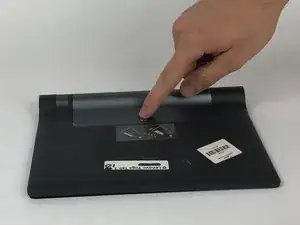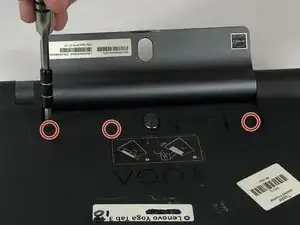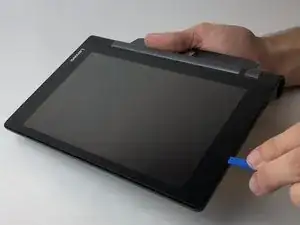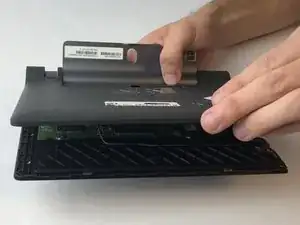Einleitung
Werkzeuge
-
-
Open the kickstand by pressing the release button in the center.
-
Remove the identification sticker with a pair of tweezers to allow access to the two 2mm screws underneath.
-
-
-
Starting along the edge opposite of the hinge, insert a plastic opening tool between the screen and the backing to begin separating the small clips holding the backing on.
-
Work along the edge and then up the sides, separating the clips with the plastic opening tool.
-
Abschluss
To reassemble your device, follow these instructions in reverse order.
Ein Kommentar
Had put the SIM in the Memory card slot, instructions came in handy.