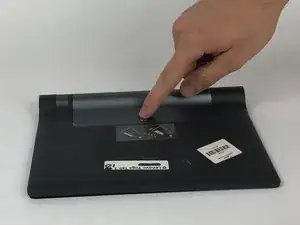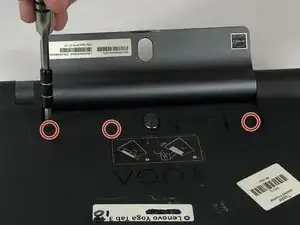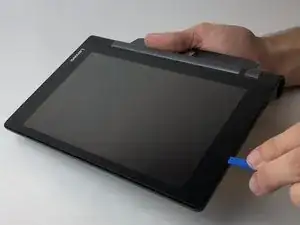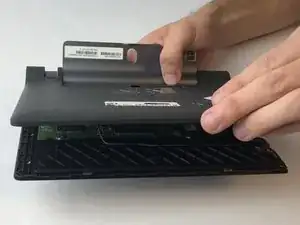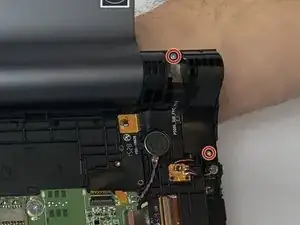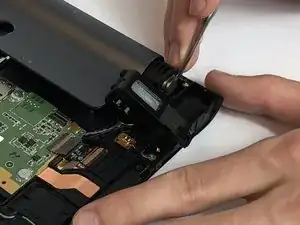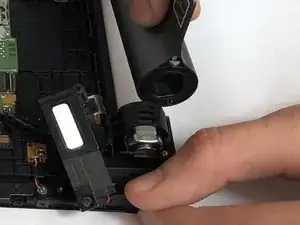Einleitung
If you are following this guide, that means your battery is dead or causing you issues on your Lenovo Yoga Tab 3 8. If your device is still capable of running, back up your files and make sure the device is powered off before you begin. To make reassembly easier, be sure to avoid misplacing the small screws by keeping track of them as you go.
Werkzeuge
-
-
Open the kickstand by pressing the release button in the center.
-
Remove the identification sticker with a pair of tweezers to allow access to the two 2mm screws underneath.
-
-
-
Starting along the edge opposite of the hinge, insert a plastic opening tool between the screen and the backing to begin separating the small clips holding the backing on.
-
Work along the edge and then up the sides, separating the clips with the plastic opening tool.
-
-
-
With the tablet oriented screen side down and hinge opposite of you, locate the black plastic piece on the top right.
-
Remove the upper 4mm and lower 3mm screws with a PH00 screwdriver.
-
-
-
Position the kickstand to an almost closed position. Carefully move the plastic block aside and pry the metal lock out with a metal spudger.
-
-
-
At the opposite end of the hinge, locate the silver metal bracket over the wires coming from the end of the hinge. Remove the two 3mm screws with a PH00 screwdriver. Lift the bracket off with your fingers.
-
Removing the bracket will expose two silver connectors at the ends of the wires coming from the end of the hinge. Use tweezers to carefully lift off the two silver connectors.
-
Locate the smaller metal wire bracket guiding the wires coming from the end of the hinge. Remove the single black 2mm screw with a PH00 screwdriver. Lift the bracket off with your fingers.
-
-
-
Begin removing the entire hinge assembly by lifting it out, starting at the end where the lock is located. Carefully feed the wires through the hinge mount with your fingers as you pull the hinge assembly free.
-
-
-
With the hinge removed, locate the end with no wires coming out. Peel back the black screw cover with a pair of tweezers and remove the 3mm screw with a PH00 screwdriver.
-
-
-
Begin pushing the battery out using a plastic spudger at the wired end.
-
Pull the battery the rest of the way free from the hinge assembly with your hands.
-
To reassemble your device, follow these instructions in reverse order.
4 Kommentare
I’ve read that battery can just be unplugged, then plugged back in for a hard reset. Looks easier than replacing the whole thing?
Ads -
In case please make a vedio and upload in YouTube that I can replaced my lenovo battery easily without any problem.
My yoga tablet battery appears to be dead. Is it ok to leave it in the tab for a few weeks?