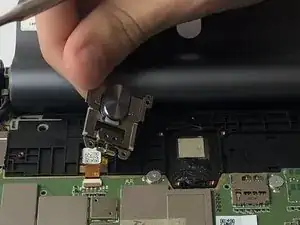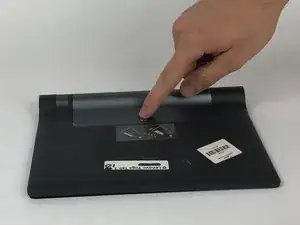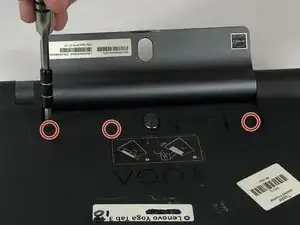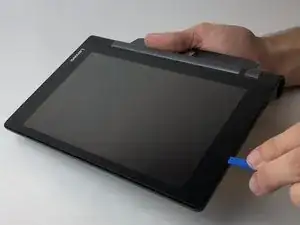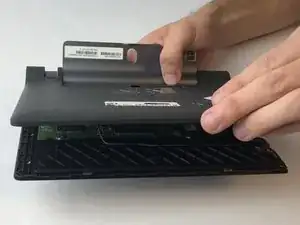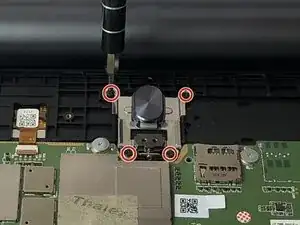Einleitung
If you are following this guide, that means your kickstand lock is broken or causing you issues on your Lenovo Yoga Tab 3 8. Before starting to work on your device, it is advised to back up any important files just in case something happens. You will want to make sure you have the device powered off to prevent harming yourself or damaging your hardware. To make reassembly easier, be sure to avoid misplacing the small screws by keeping track of them as you go.
Werkzeuge
-
-
Open the kickstand by pressing the release button in the center.
-
Remove the identification sticker with a pair of tweezers to allow access to the two 2mm screws underneath.
-
-
-
Starting along the edge opposite of the hinge, insert a plastic opening tool between the screen and the backing to begin separating the small clips holding the backing on.
-
Work along the edge and then up the sides, separating the clips with the plastic opening tool.
-
-
-
Pry the lock up with a metal spudger. There is adhesive holding the mechanism down. Carefully separate it using even pressure.
-
To reassemble your device, follow these instructions in reverse order.