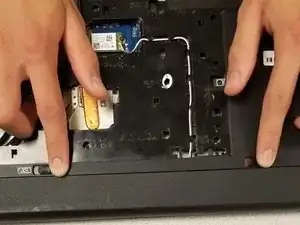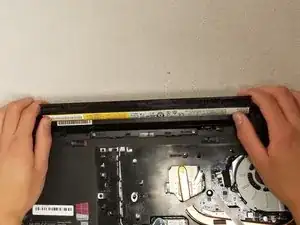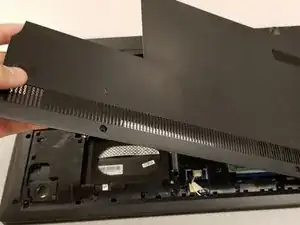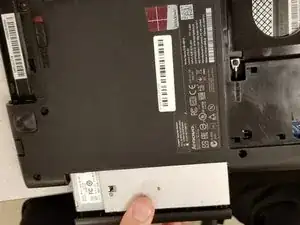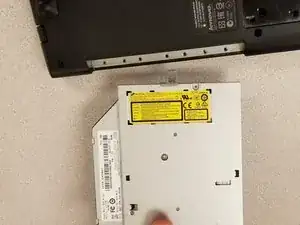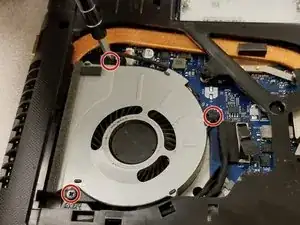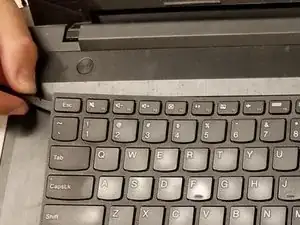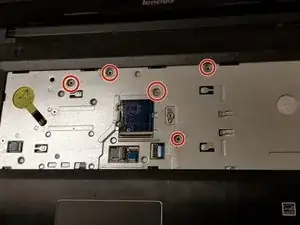Einleitung
This guide will demonstrate the step by step process on how to replace the motherboard in your Lenovo Z70-80.
Werkzeuge
-
-
Use your fingers two push both latches away from each other to release the battery.
-
Pull the battery out.
-
-
-
Remove the two Phillips #0 screws from the bottom panel.
-
Slide the panel down slightly, and then lift to pull it off.
-
-
-
Remove the single 3mm Phillips #0 screw from the optical drive.
-
Pull the optical drive out of the side.
-
-
-
Remove the three 6mm Phillips #0 screws from the fan.
-
Disconnect the fan from the motherboard by pulling up on the plug.
-
-
-
Remove the keyboard. You can use a sharp tool at the edges of the keyboard to carefully pry it upwards.
-
Remove the five 3mm Phillips screws.
-
-
-
Remove the 3mm screw and carefully pull out the cables from the hooks holding them in place.
-
-
-
Use a spudger at the edges of the laptop cover to carefully pry upwards, removing the cover.
-
-
-
Unplug the two black cables from the motherboard. These cables are marked with red squares.
-
Remove the three 3mm screws from the motherboard. These screws are marked with red circles.
-
Remove the motherboard.
-
To reassemble your device, follow these instructions in reverse order.