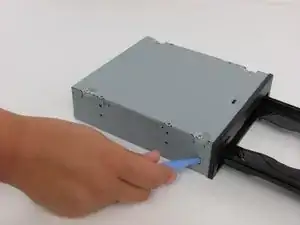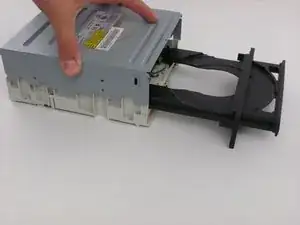Einleitung
Remove the top cover of the optical drive to access the internals and replace any malfunctioning components.
Werkzeuge
-
-
Insert an open paper clip into the small hole on the left side of the faceplate.
-
After the tray opens, extend it fully.
-
-
-
Use an opening device to push in the black tabs on the left, right and bottom of the outer chassis to unhook the faceplate.
-
Abschluss
To reassemble your device, follow these instructions in reverse order.