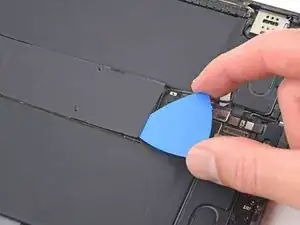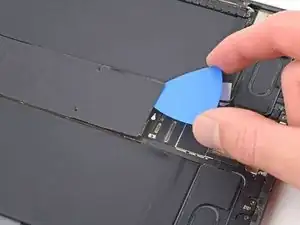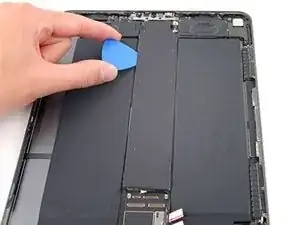Einleitung
This is a prerequisite-only guide! This guide is part of another procedure and is not meant to be used alone.
Werkzeuge
-
-
Use a Phillips PH00 screwdriver to remove the eight screws securing the shield to the logic board:
-
Five 2 mm screws
-
Three 1.2 mm screws
-
-
-
Insert an opening pick between the shield and the shielding gasket on the bottom edge of the logic board.
-
Slide the pick along the bottom edge to separate the adhesive.
-
Abschluss
To reassemble your device, follow these instructions in reverse order.