Einleitung
Grundständige Anleitung: Abtrennen des Logic Boards im MacBook Air von 2019
Werkzeuge
-
-
Entferne die beiden 1,4 mm Torx T3 Schrauben, mit denen die Halterung des Trackpad-Steckers befestigt ist.
-
Entferne die Halterung des Trackpad-Steckers.
-
-
-
Heble den Stecker am Trackpadkabel mit dem flachen Ende des Spudgers hoch und löse ihn aus dem Abschluss heraus.
-
-
-
Schiebe die Spudgerspitze unter das Lautsprecherkabel und heble das Kabel zum Ablösen senkrecht hoch.
-
Schiebe das flache Ende des Spudgers bei gelöstem Stecker unter das Kabel und löse es aus der Klebeverbindung zum Logic Board.
-
-
-
Entferne die beiden 1,3 mm Torx T3 Schrauben, mit denen die Halterung des USB-C-Anschlusses befestigt ist.
-
Entferne die Halterung des USB-C-Anschlusses.
-
-
-
Heble den Stecker am USB-C-Kabel mit dem flachen Ende des Spudgers hoch und löse ihn aus seinem Anschluss auf dem Logic Board.
-
-
-
Klappe den Sicherungsbügel am ZIF-Anschluss der Audio-Platine hoch.
-
Schiebe das Kabel zur Audio-Platine aus seinem ZIF-Anschluss heraus.
-
-
-
Klappe den Sicherungsbügel am ZIF-Anschluss des Lüfterkabels mit der Spudgerspitze hoch.
-
Schiebe das Lüfterkabel aus dem ZIF-Anschluss heraus.
-
-
-
Entferne die beiden 1,4 mm Torx T3 Schrauben, mit denen die Halterung des Antennenkabels befestigt ist.
-
Entferne die Halterung des Antennenkabels.
-
-
-
Setze die Spudgerspitze nahe am Stecker unter eines der Antennenkabel. Heble senkrecht nach oben und trenne das Kabel ab.
-
Wiederhole das Ganze für den anderen Stecker.
-
-
-
Entferne die beiden 1,5 mm Torx T3 Schrauben, mit denen die Halterung des Displaykabelsteckers befestigt ist.
-
Entferne die Halterung des Displaykabelsteckers.
-
Um dein Gerät wieder zusammenbauen, folge den Schritten in umgekehrter Reihenfolge.
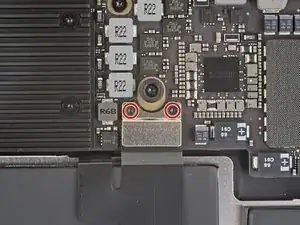
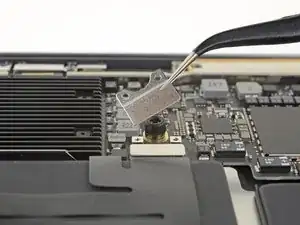


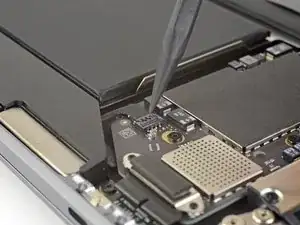
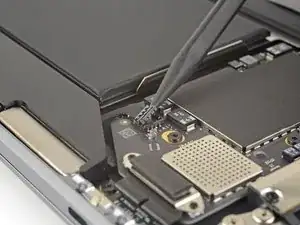








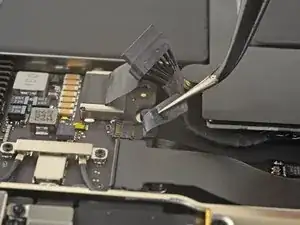
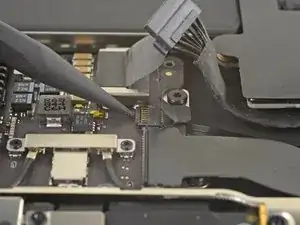
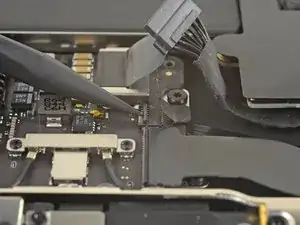
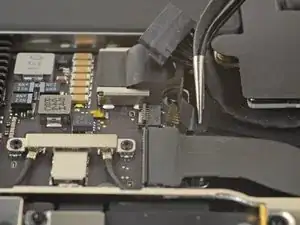
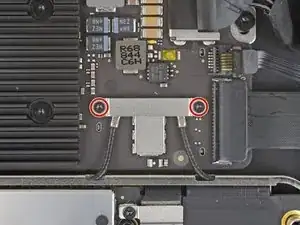
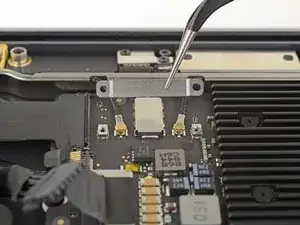
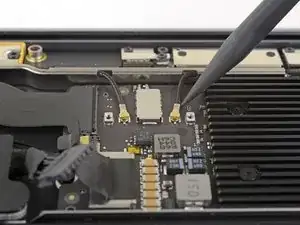


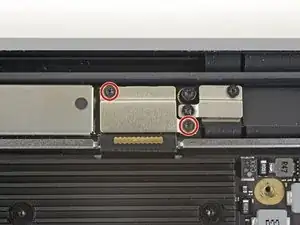


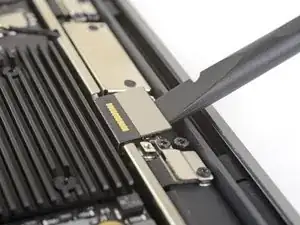

My machine used T4 screws
johann beda -
Me too! I tried with T3 and it wasn’t working.
Rose Alshuaibi -