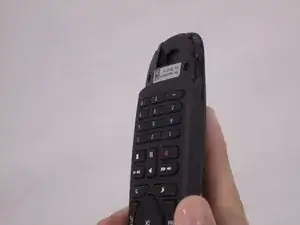Einleitung
The motherboard is a central part in the operation of your Companion remote. If your remote is not working after adjusting the settings and replacing the battery, you may need to replace the motherboard. All you need for this guide is a plastic opening tool and a Phillps #0 screwdriver.
Werkzeuge
Ersatzteile
-
-
Use your finger to lift the battery out of the compartment.
-
When the battery has lifted, push it up to remove it.
-
-
-
Use the plastic opening tool to pry open the back cover of the remote.
-
Insert the opening tool on each side of the bottom of the remote, and pull up until you hear the cover click open.
-
Pry the back cover off by sliding the plastic opening tool down each side.
-
To reassemble your device, follow these instructions in reverse order.
Ein Kommentar
Any source on that motherboard? I've got two dead buttons and replacement remotes are expensive and hard to come by.