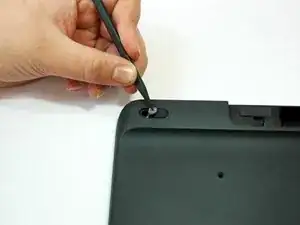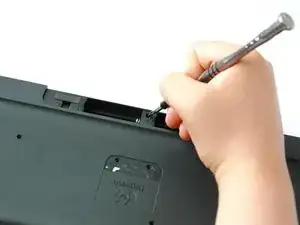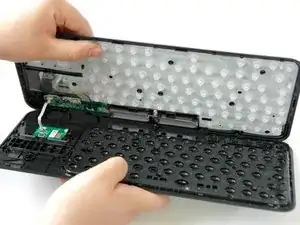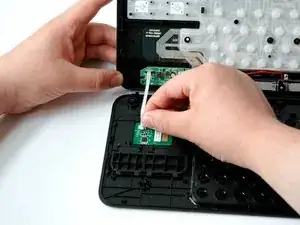Einleitung
This is a replacement guide for the on/off switch on the Logitech Harmony Smart Keyboard.
The on/off switch, or power switch, powers the keyboard on and off. The on/off switch appears green when powered on, and appears red when powered off.
Werkzeuge
-
-
Peel off the center sticker to reveal two hidden 4.0 mm screws.
-
Unscrew these two screws with a Phillips #1 screwdriver.
-
-
-
Lift both top left and top right rubber stickers halfway, using the sharp end of the plastic spudger.
-
Unscrew a total of two 4.0 mm screws, under the rubber stickers, using a Phillips #1 screwdriver.
-
-
-
Unscrew the top center 4.0 mm screw, in the battery compartment, using the Phillips #1 screwdriver.
-
-
-
Wedge the flat end of the spudger between the back panel and front panel.
-
Slide the flat end of the spudger from right to left to pry the two panels apart.
-
-
-
Grip the lower end of the ribbon flex cable (white band) using your thumb and index finger.
-
Then slide the strip out toward yourself in a scooping motion.
-
-
-
Set aside the front panel and locate the green card atop the on/off switch on the back panel.
-
Unscrew the two 4.0 mm screws on either side of the green card using a Phillips #1 screwdriver.
-
-
-
Lift up and hold the left side of the green card with one index finger.
-
Grip and pull the on/off switch out with your other index finger and thumb.
-
To reassemble your device, follow these instructions in reverse order.
Ein Kommentar
please share switch rear side.. and where could we buy this switch.. ?