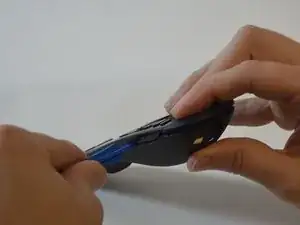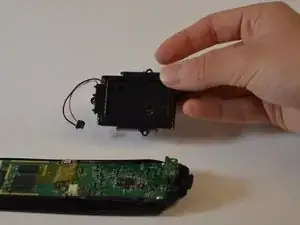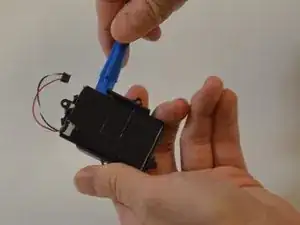Einleitung
If your battery keeps dying then refer to this short and easy guide on how to remove and replace your battery. The device components are delicate so be sure to take care when opening the device. Recommended for this guide are plastic opening tools and a phillips screwdriver. The most difficult part of this guide is locating all of the screws and physically opening the back panel of the remote.
Werkzeuge
-
-
Remove the single 6 mm Phillips #0 screw located beneath the sticker near the USB charging port.
-
-
-
Use a plastic opening tool to release tabs that hold the front panel and back panel together. There are three tabs on each side of the device that need to separate for the device to open.
-
-
-
The battery is still connected to the device via wiring. To free the battery completely, remove the dark plastic piece from the slot with the plastic opening tool. Slowly rotate the dark plastic piece and the battery clockwise until then can be removed from underneath the small circuit board with the USB port.
-
To reassemble your device, follow these instructions in reverse order.
13 Kommentare
A bit dissapointed with Logitech’s “throw the remote away when the battery dies” instructions on their site. However, this guide was easy and means I have a functioning remote again (only 18 months old!). Many thanks for the guide.
Step 6 (disassembly and re-assembly) Only thing to point out is that the PCB on the bottom of the battery holder twists into the holder (small plastic holding feature). This is important to get proper alignment of the Micro-USB connector). When removing the battery holder make sure the PCB pops out of the snap that is on the opposite side from the screw that holds the Micro-USB connector. This avoids putting too much strain on the leads of that PCB.
Brian -
Wish I read the comments before I did the work - came close to snapping the leads. To anyone trying this, the battery holder is not attached to that small pcb but rather there are small notches that hold the battery case in place. Knowing that will allow you to apply the right pressure in the right places to move it away from the PCB.
vinny -
Battery model please