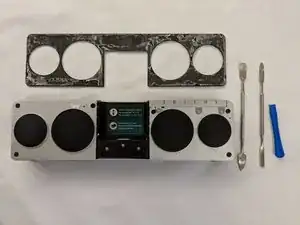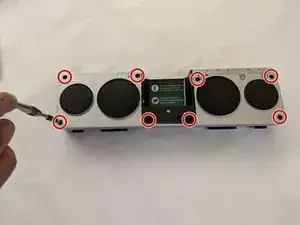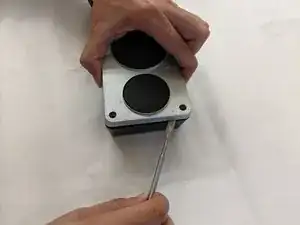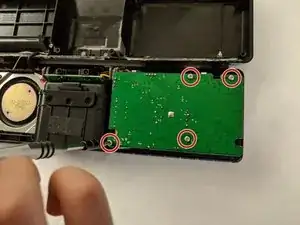Einleitung
Werkzeuge
-
-
To remove the plastic cover. You want to use the plastic opener and starting with corners.
-
Then insert the metal spudger in the opening and slowly move the metal spudger along all sides of the cover.
-
Make sure the metal supdger is inserted deep enough as the cover is glued to the device.
-
-
-
Remove eight 10.5 mm Phillips #1 screws from the cover.
-
Insert a metal spurger at the corner to help loosen the cover.
-
Starting with corners, lift up the cover slowly and carefully.
-
-
-
Identity the speaker cover, and remove four 4.5 mm Phillips #1 screws.
-
Lift up the cone. It should be removed very easily by hand.
-
-
-
Remove four 5.2mm Phillips #1 screws that are securing the circuit board.
-
Unplug the connecting wire from the circuit board. Carefully lift up the circuit board.
-
Same as step 3, remove four 4.5 mm Phillips #1 screws from the speaker cone.
-
To reassemble your device, follow these instructions in reverse order.