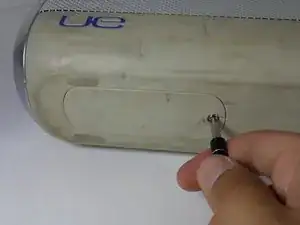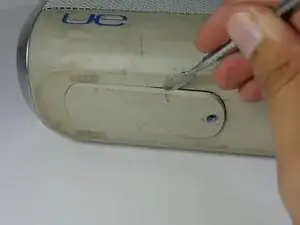Einleitung
We are going to guide people through the replacement of the lithium ion battery pack located inside the Logitech UE Boombox.
Werkzeuge
-
-
Place the Boombox on the side with its bottom facing you.
-
Remove one 8 mm Phillips #2 screw.
-
Abschluss
To reassemble your device, follow these instructions in reverse order.
Ein Kommentar
Where can I purchase this replacement battery and a power adapter for this exact model of speaker
phonse4u -