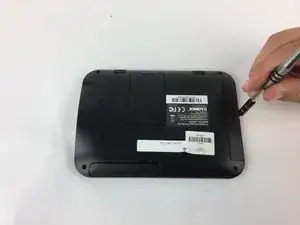Einleitung
Is your receiver's sound distorted, or not producing sound when watching video? Try replacing the speaker to solve this problem.
Werkzeuge
-
-
Remove the battery cover on the back of the LCD monitor by unscrewing one 5mm Phillips #1 screw.
-
Slide the battery out of the housing. Lightly tap the opposite end of the monitor if the battery does not come right out.
-
-
-
Using a plastic opening tool, gently separate the back panel from the front panel, working the tool around the panel to disconnect it.
-
Carefully remove the back panel
-
-
-
Locate the motherboard and carefully pull the red and black speaker wires out of their harness.
-
-
-
Using a metal spudger, pry the melted black plastic away from the speaker.
-
Carefully pull the speaker out of its housing by the wires.
-
To reassemble your device, follow these instructions in reverse order.