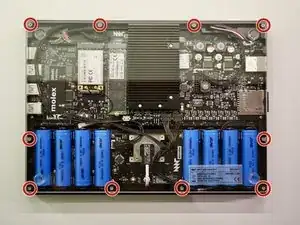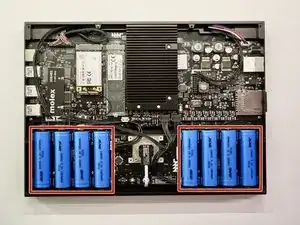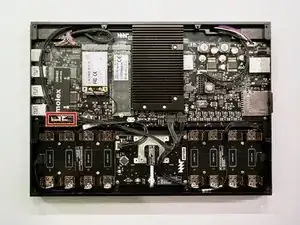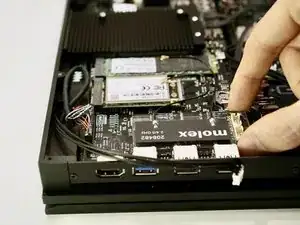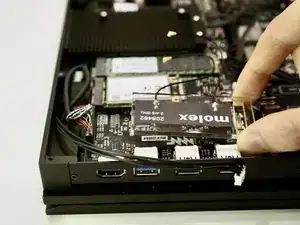Einleitung
Use this guide to restore wireless connectivity to your MNT Reform by replacing the WiFi card. Reform uses a standard mPCIe socket for WiFi cards.
Werkzeuge
-
-
Remove the following screws securing the transparent acrylic bottom plate to the main box:
-
Ten M2×6mm silver Phillips screws
-
-
-
Use the flat end of a spudger or a clean fingernail to pry both antenna connectors up from their sockets.
-
-
-
Pull the two metal tabs holding the WiFi card away from the mPCIe socket. The WiFi card will spring up on its own.
-
Abschluss
To reassemble your device, follow these instructions in reverse order. Ensure that no cables are squeezed when replacing the bottom plate. Don’t overtighten screws.