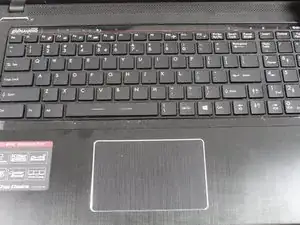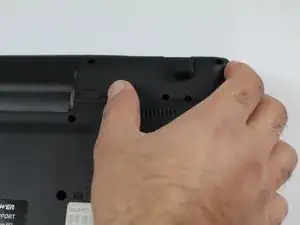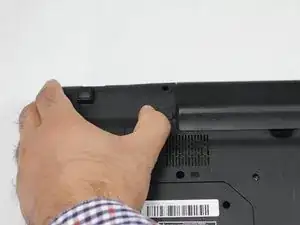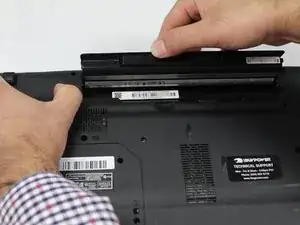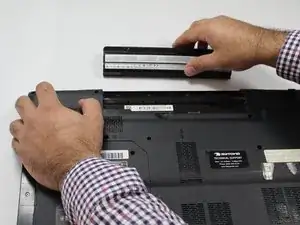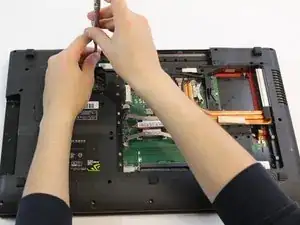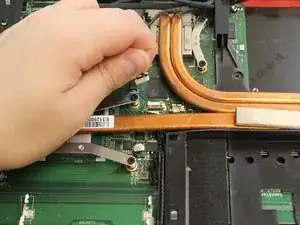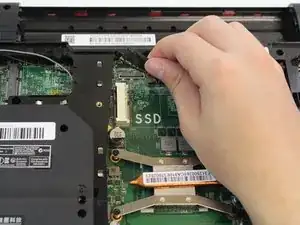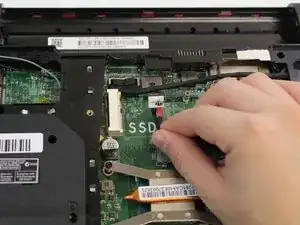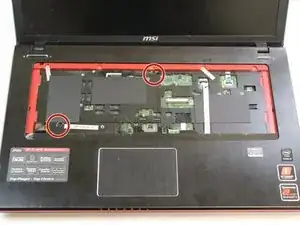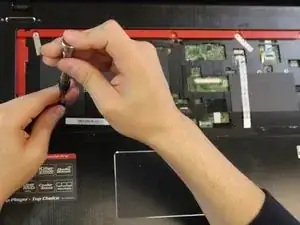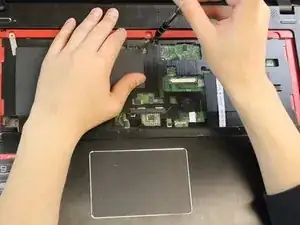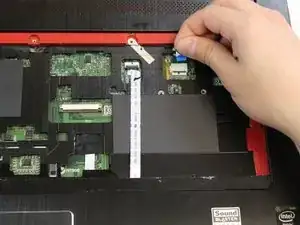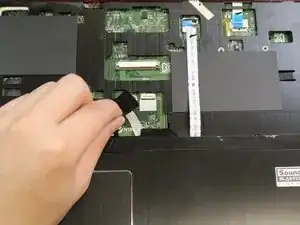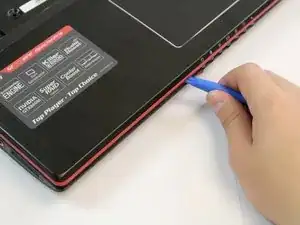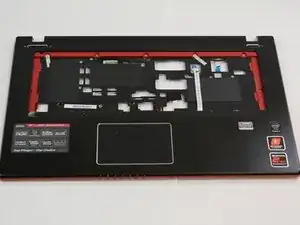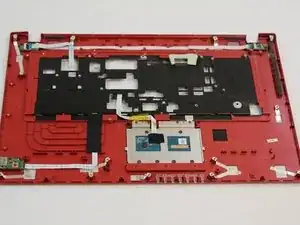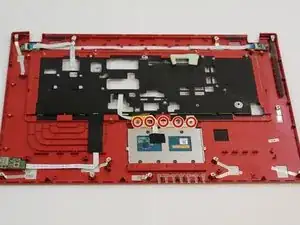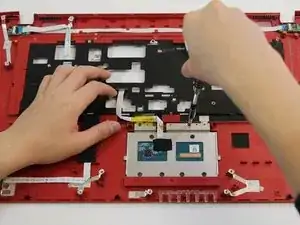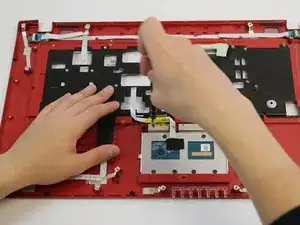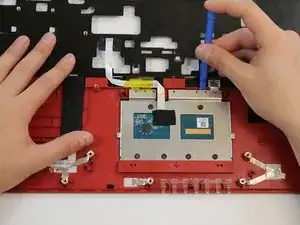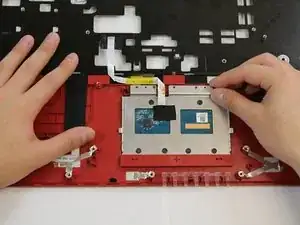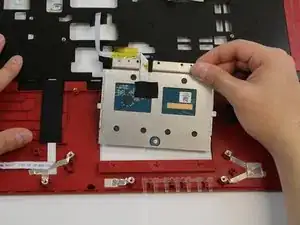Einleitung
This is a guide that can be used to replace the touchpad in your MSI GE70 2PE Apache Pro.
Werkzeuge
-
-
Remove the six 5.5mm screws by using a Phillips #1 screwdriver.
-
Pry the door off using a plastic opening tool.
-
Abschluss
To reassemble your device, follow these instructions in reverse order.
2 Kommentare
Do you know where the replacement touchpads for MSI laptops can be purchased? The touchpad getting stuck seems to be a common issue on their forums
Connor D -
i looking for touchpad part also…