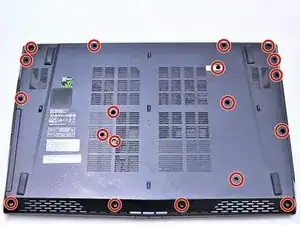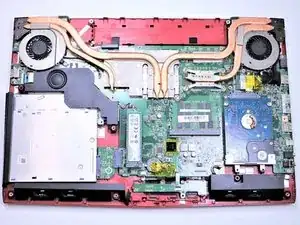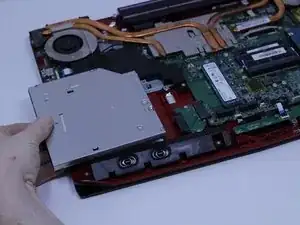Einleitung
The Optical Drive replacement is easy, just a note though, our Optical Drive did not come with the bezel attached. When the drive has the bezel attached the back panel does not have to come off. Instead a single screw on the back panel would be removed and the drive would slide out.
Werkzeuge
-
-
With the laptop closed and upside down, unscrew the nineteen 5.5mm Phillips #1 screws that keep the back cover in place.
-
-
-
Use a Phillips screwdriver to remove the three screws along the edge of the optical drive bay.
-
-
-
Using your fingers, gently loosen the edges of all four sides of the back cover.
-
Gently pull off the back cover.
-
-
-
Grab the battery with your fingers and gently pull it up and away from the rest of the laptop.
-
-
-
Carefully slide the Optical Drive off of the SATA connector.
-
The red marker shows the location for where the retaining screw comes through the back panel to hold the Optical Drive.
-
To reassemble your device, follow these instructions in reverse order.
2 Kommentare
Why do you have to remove the battery first?
Kevin -
So you don’t have power running through it while working on it.