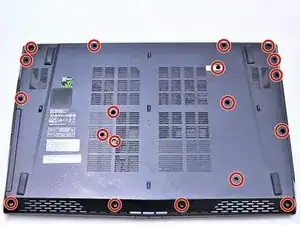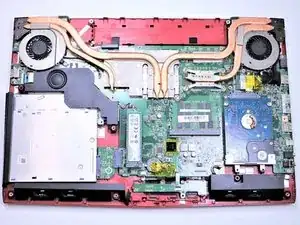Einleitung
A step by step guide to show you how to replace the RAM in this laptop, and install new ones. Please make sure to remove the battery before accessing the components in the back.
Werkzeuge
-
-
With the laptop closed and upside down, unscrew the nineteen 5.5mm Phillips #1 screws that keep the back cover in place.
-
-
-
Use a Phillips screwdriver to remove the three screws along the edge of the optical drive bay.
-
-
-
Using your fingers, gently loosen the edges of all four sides of the back cover.
-
Gently pull off the back cover.
-
-
-
Grab the battery with your fingers and gently pull it up and away from the rest of the laptop.
-
-
-
Press the hinges on the sides of the RAM chip as shown in the picture, in order to unlock it.
-
Carefully, slide it out at a 45 degree angle.
-
To reassemble your device, follow these instructions in reverse order.
Ein Kommentar
Can you put more ram in this laptop like 32gb?
Can you put another ssd?