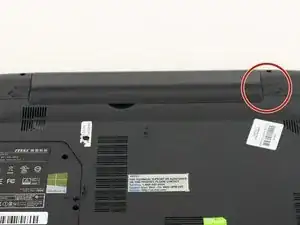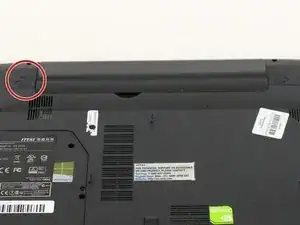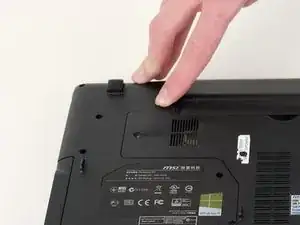Einleitung
Is your wireless card not working? Here's a guide to replace it. Make sure you follow each step accordingly and carefully replace the wireless card.
Werkzeuge
-
-
Find the unlock tab located on the upper right side of the device, then slide it to the right.
-
-
-
Slide and hold the release tab on the left side of the battery, so that you can remove the battery.
-
-
-
Using a Phillips #00 screwdriver, remove the one 2 mm screw that is holding the wireless card in place.
-
-
-
Remove the wires connecting to the wireless card by pinching around the base where they connect, then carefully disconnect them.
-
Abschluss
To reassemble your device, follow these instructions in reverse order.